3D command
Draws basic 3D mesh entities.

Description
Draws basic 3D mesh entities, including boxes, cones, cylinders, dishes, domes, meshes, pyramids, spheres, tori, and wedges.
Methods
There are ten methods to basic 3D mesh entities:
- Wedge
- Pyramid
- Box
- Cone
- cyLinder
- Sphere
- DIsh
- DOme
- Torus
- Mesh
- Wedge
-
Draws 3D wedges (see AI_WEDGE command).
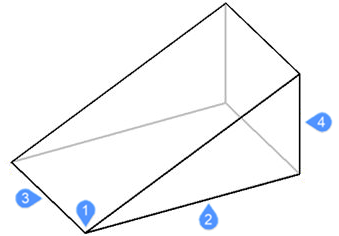
- Corner of the wedge (Start point)
- Length of the wedge
- Width of the wedge
- Height of the wedge
- Pyramid
-
Draws 3D pyramids (see AI_PYRAMID command).
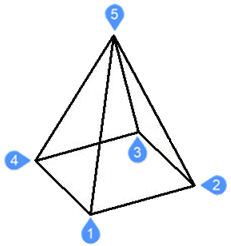
- First point of base (Start point)
- Second point
- Third point
- Last point for base
- Set apex of pyramid
- Box
-
Draws 3D boxes from polyface meshes (see AI_BOX command).
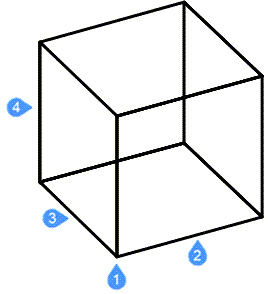
- Corner of box (Start point)
- Length of side of box
- Width of box
- Height of box
(Finish by applying rotation angle of box)
- Cone
-
Draws 3D cones (see AI_CONE command).
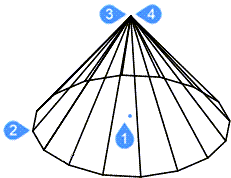
- Center of base of cone (Start point)
- Radius of base of cone or Diameter
- Radius of top of cone or Diameter
- Height of cone
(Finish by applying number of segments in cone)
- cyLinder
-
Draws 3D cylinders (see AI_CYLIDER command).
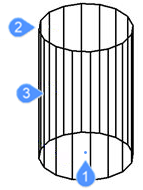
- Center of base of cylinder (Start point)
- Radius of base of cylinder or Diameter
- Height of cylinder
(Finish by applying number of segments in cylinder)
- Sphere
-
Draws 3D spheres (see AI_SPHERE command).
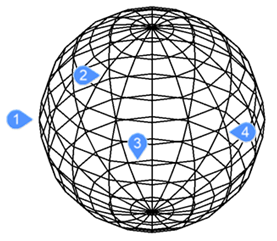
- Specify center of sphere (Start point)
- Radius of sphere (Diameter)
- Number of longitudinal segments
- Number of latitudinal segments
- DIsh
-
Draws 3D dishes (bottom half of spheres) (see AI_DISH command).
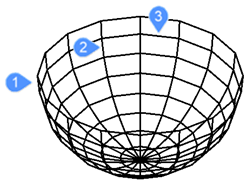
Specify center of dish (Start point)
- Radius of dish (Diameter)
- Number of segments around dish
- Number of top-to-bottom segments
- DOme
-
Draws 3D domes (top half of spheres) (see AI_DOME command).
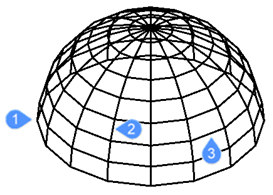
Specify center of dome (Start point)
- Radius of dome (Diameter)
- Number of segments around dome
- Number of top-to-bottom segments
- Torus
-
Draws 3D tori (donuts) (see AI_TORUS command).
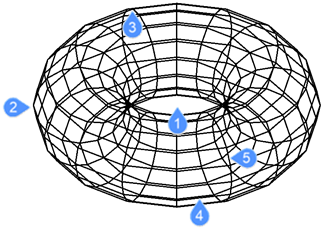
- Specify center of whole torus (Start point)
- Radius of whole torus
- Radius of body of torus (Diameter)
- Segments around body of torus
- Segments around whole torus
- Mesh
-
Draws 3D meshes (see 3DMESH command).
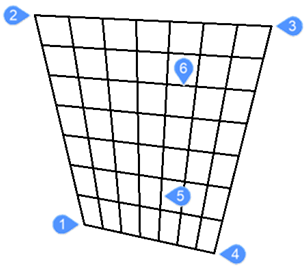
- First of four corners of polygon mesh (Start point)
- Second corner
- Third corner
- Last corner for mesh
- Number of segments – primary axis
- Number of segments – secondary axis

