Comando ALLINEAMENTOVERTICALE
Crea un Allineamento Verticale.

Icona: 
Descrizione
Crea un Allineamento Verticale su una Vista di Allineamento Verticale selezionata. Inoltre, disegna automaticamente l'Allineamento 3D dell'allineamento corrispondente.
Metodo
- Crea un Allineamento Verticale selezionando i punti PVI.
- Crea automaticamente un Allineamento Verticale.
Opzioni all'interno del comando
- Annulla
- Annulla l'ultimo punto PVI dell'allineamento verticale specificato.
- allineamento 3D Automatico
- Crea automaticamente Allineamento Verticale e Allineamento 3D.
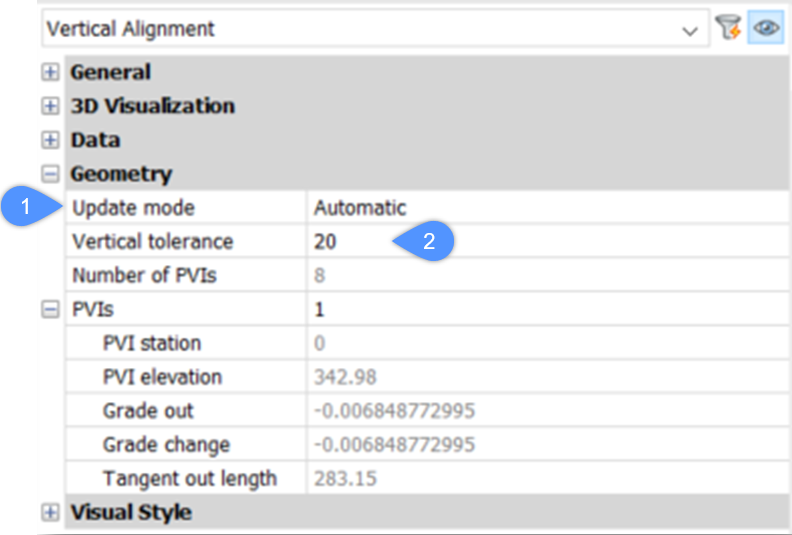
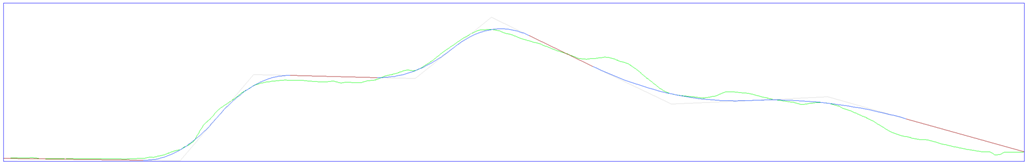
L'Allineamento Verticale Automatico viene calcolato in modo che la differenza di quota altimetrica rispetto alla linea del terreno non superi il valore del parametro Tolleranza verticale, impostato su 0,1 per impostazione predefinita.
Una volta creato l'Allineamento Verticale, è possibile modificare il valore del parametro Tolleranza verticale (2) nel pannello Proprietà.
Inoltre, il valore del parametro Modalità di aggiornamento (1) è impostato su Automatico. Ciò significa che non è possibile modificare la geometria dell'Allineamento Verticale Automatico. Per modificarlo, impostare il parametro Modalità di aggiornamento su Manuale.

