CORRIDOIO
Crea un corridoio da un modello corridoio.

Icona: 
Metodi
Esistono due metodi per creare un corridoio:
- Crea un corridoio utilizzando un modello di corridoio lungo una linea di allineamento 3D.
- Selezionare l'allineamento 3D utilizzato come linea di base del corridoio (1).
- Selezionare il modello corridoio (2).
- Immettere la progressiva iniziale della regione (il punto iniziale lungo la linea di allineamento 3D) (3).
- Immettere la progressiva finale della regione (il punto finale lungo la linea di allineamento 3D) (4).
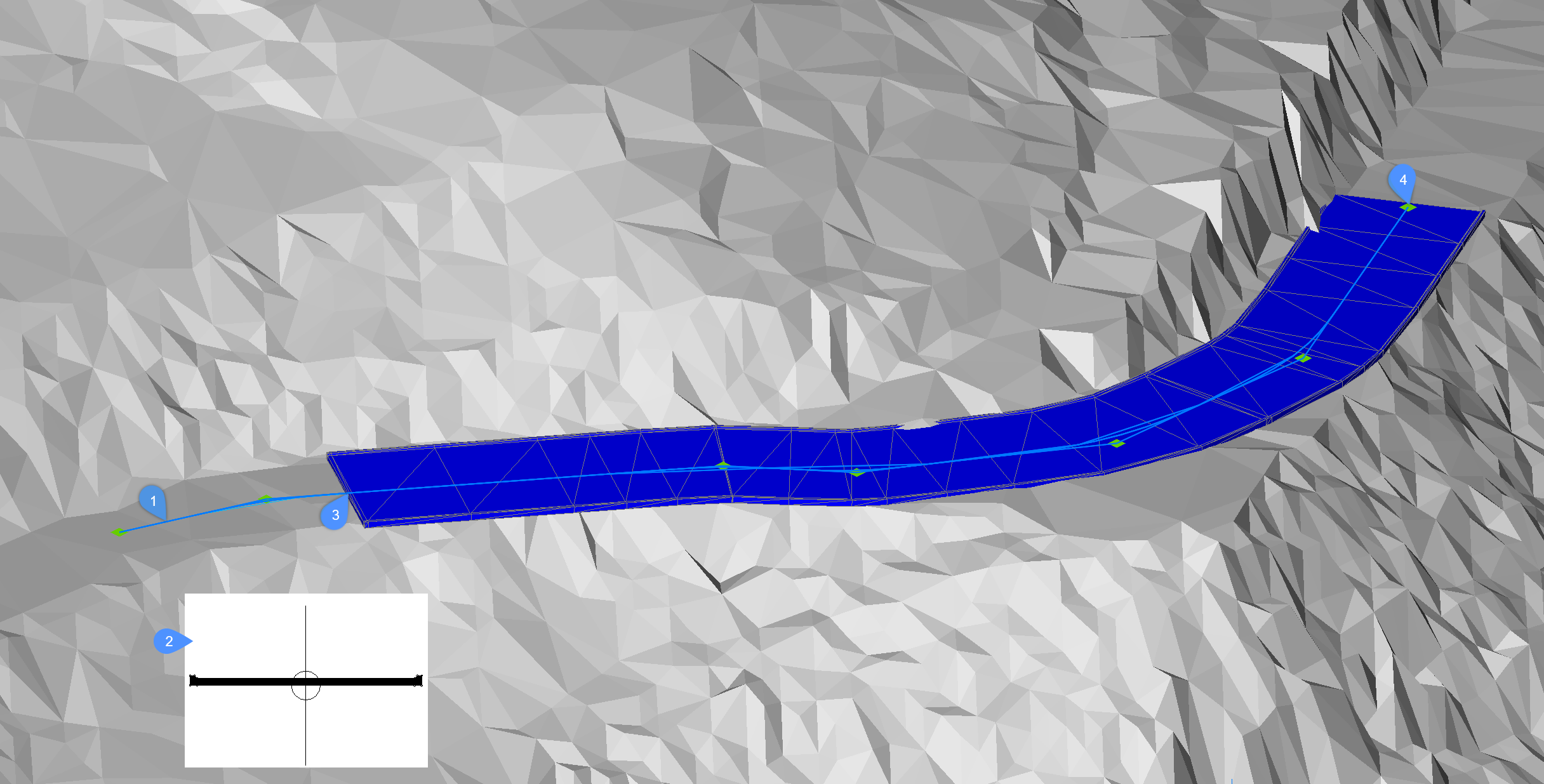
- Crea un corridoio semplice utilizzando un modello corridoio lungo un percorso definito selezionando i punti PI dell'allineamento orizzontale.
- Selezionare Superficie TIN
- Selezionare il modello corridoio:
- Selezionare il punto PI dell'allineamento orizzontale: selezionare tutti i punti PI orizzontali necessari e premere Invio per terminare.
Opzioni
- crea corridoio Semplice
- Crea un corridoio semplice utilizzando un modello corridoio lungo un percorso definito selezionando i punti PI dell'allineamento orizzontale.
- Predefinito
- Imposta il modello corridoio predefinito e specifica la posizione del modello.
- Cambia modello
- Permette di modificare il modello corridoio.

