NUMERO
Crea etichette numeriche incrementali per le entità BIM.
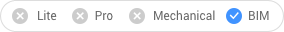
Icona: 
Descrizione
Fornisce il primo indice per le entità selezionate.
Nota: I numeri interi sono accettati.
Il comando apre il pannello dei comandi Numero.
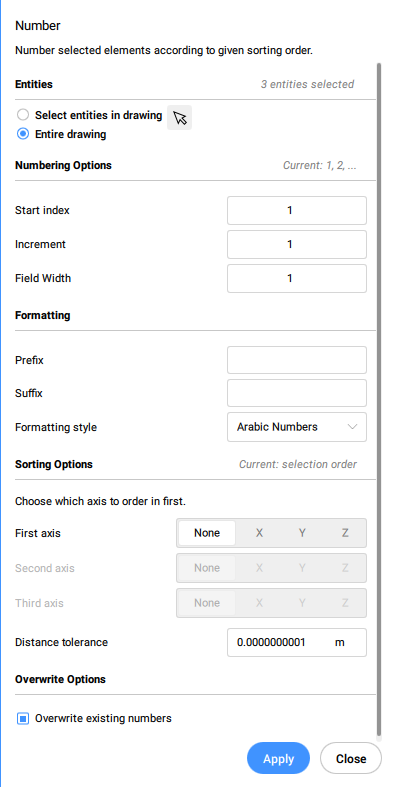
- Selezionare entità:
-
- Seleziona entità nel disegno: scegliere quali entità selezionare.
- Intero disegno: per impostazione predefinita, il pannello seleziona tutte le entità BIM nello spazio modello.
- Opzioni di Numerazione
-
- Indice iniziale: imposta l'indice da cui iniziare la numerazione.
- Incremento: imposta l'incremento utilizzato per la numerazione
- Larghezza Campo: imposta la lunghezza totale del campo numerico Questo aggiungerà la quantità appropriata di zeri iniziali davanti ai numeri arabi, in modo che la lunghezza della stringa risultante sia uguale alla larghezza del campo.
- Formattazione
-
- Prefisso: imposta un prefisso per la numerazione.
- Suffisso: imposta un suffisso per la numerazione.
- Stile formattazione: scegliere uno stile numerico dall'elenco a discesa.
- Opzioni di ordinamento
- Permette di specificare quale asse ordinare per primo.
- Opzioni di Sovrascrittura
- Permette di sovrascrivere o mantenere i numeri esistenti.
Opzioni all'interno della barra dei comandi
- Incremento
- Imposta l'incremento per la numerazione.
- Prefisso
- Specifica un prefisso per la numerazione.
- Suffisso
- Specifica un suffisso per la numerazione.
- stile Numerazione
- Definisce lo stile del numero.
- 0
- Definisci i numeri arabi (1, 2, 3, ...).
- 1
- Definisci i numeri maiuscoli romani (I, II, III, ...).
- 2
- Definisci i numeri romani minuscoli (i, ii, iii, ...).
- 3
- Definisci le lettere maiuscole (A, B, C, ...).
- 4
- Definisci le lettere minuscole (a, b, c, ...).
- Larghezza campo
- Imposta la lunghezza totale del campo numerico. Questo aggiungerà la quantità appropriata di zeri iniziali davanti ai numeri arabi.
- Ordinamento entità
- Permette di specificare l'ordinamento.
- X
- In base al valore della coordinata x, dal più basso verso l'alto.
- Y
- In base al valore della coordinata y, dal più basso al più alto.
- Z
- In base al valore della coordinata z, dal più basso al più alto.
- Nessuna
- Utilizza l'ordine di selezione, a meno che non sia stata selezionata l'opzione Intero Disegno, nel qual caso l'ordine verrà eseguito dal meno recente al più recente.
- Tolleranza
- Imposta la distanza di tolleranza per l'ordinamento nel confronto. I centroidi di due solidi all'interno di una determinata tolleranza sono considerati uguali e verranno numerati in ordine di selezione.
- SOvrascrivere numeri
- Permette di sovrascrivere o mantenere i numeri esistenti.
- Mantieni
- Mantiene i numeri esistenti.
- Sovrascrivi
- Sovrascrive i numeri esistenti
- Cambia selezione
- Permette di modificare il gruppo di selezione.

