TINASSEGNAIMMAGINE
Assegna un'immagine raster come materiale della superficie TIN.

Icona: 
Metodo
Selezionare la superficie TIN (1) e selezionare un'immagine raster attaccata (2) da assegnare alla superficie.
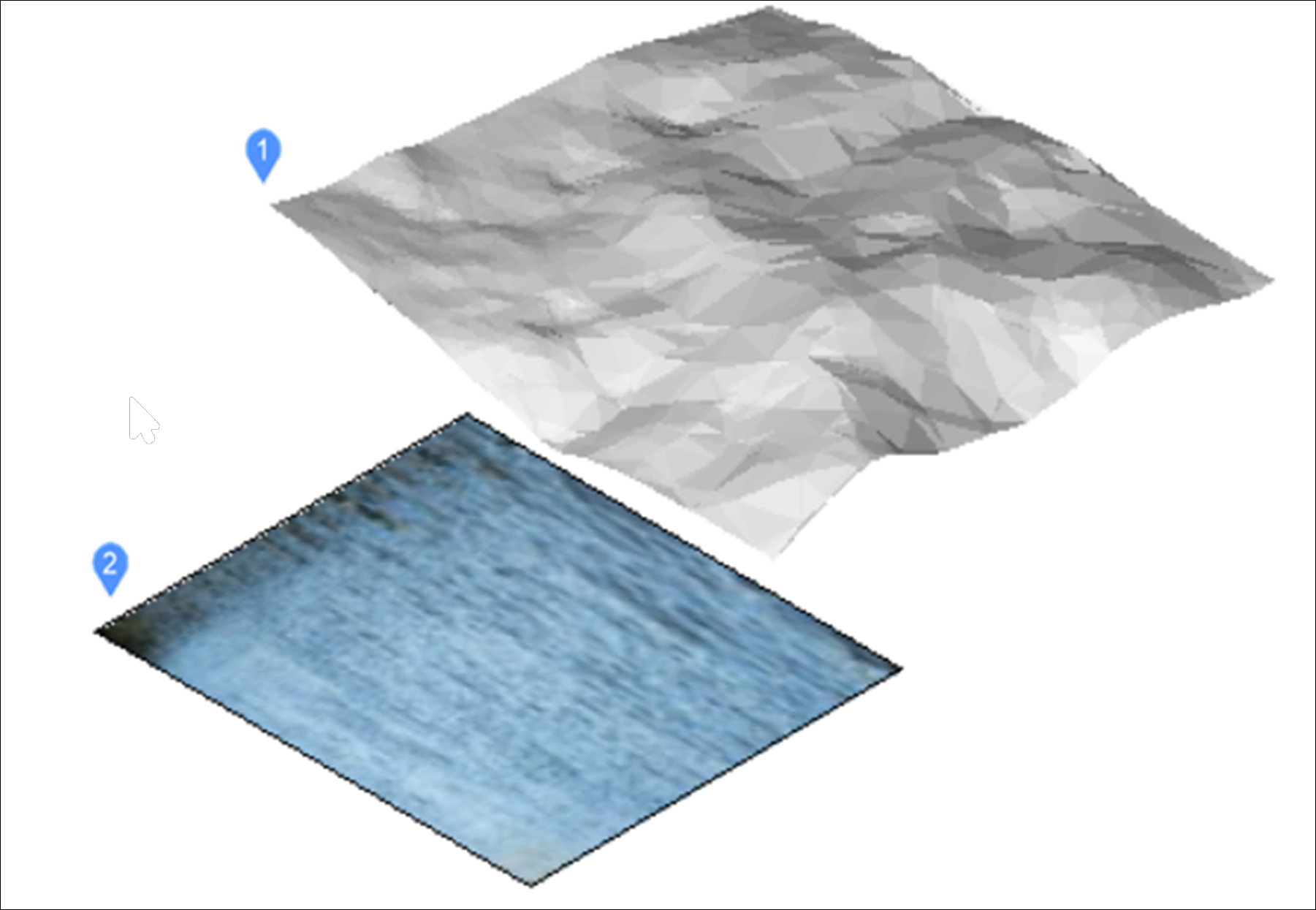
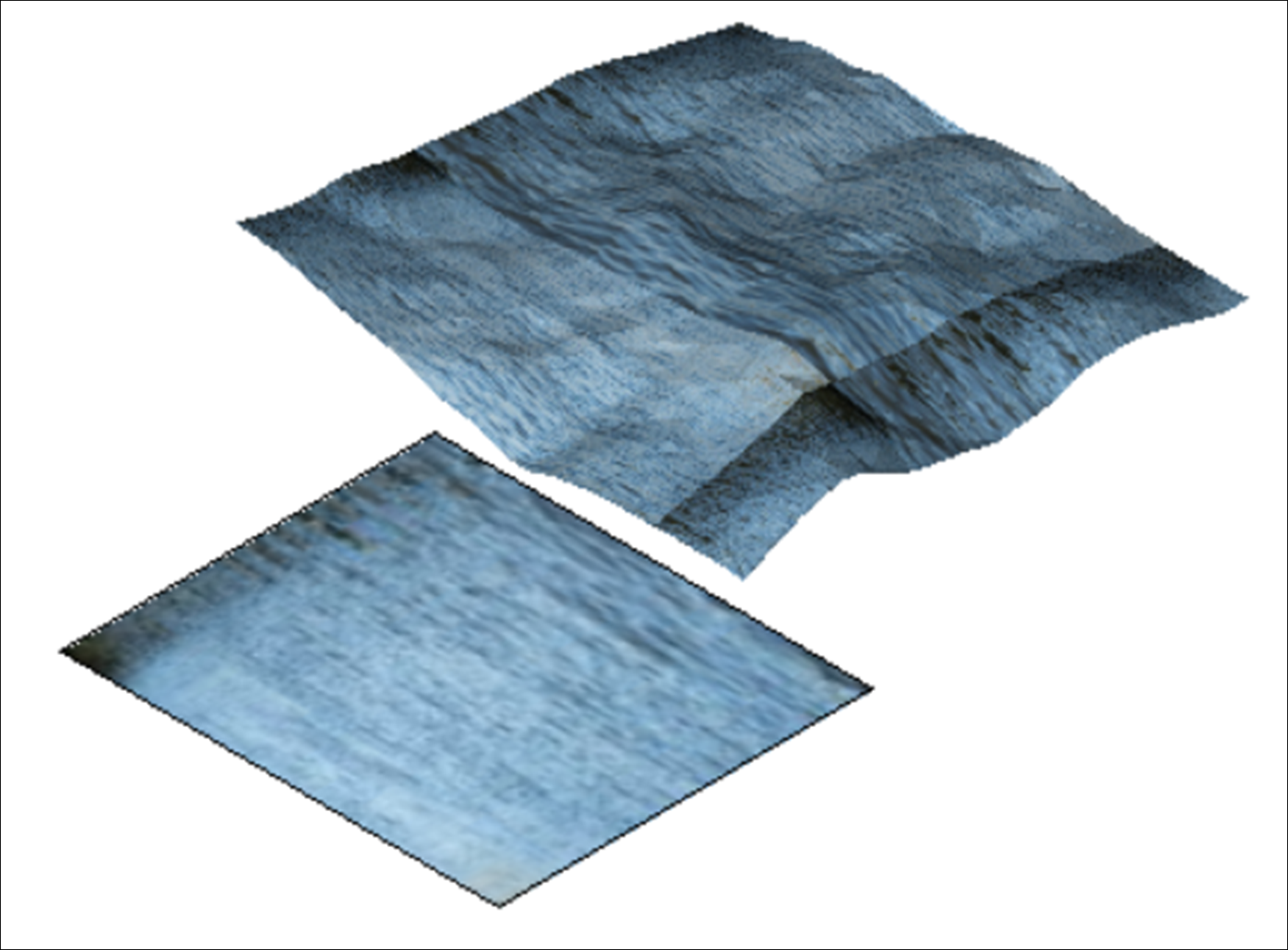
Note: Quando si assegna un'immagine raster molto grande a una superficie TIN, viene visualizzato un messaggio di avvertenza che consente di creare automaticamente un raster ridotto.

