VISTA
Apre la finestra di dialogo Esplora disegno con Viste selezionata.

Icona: 
Alias: DDVIEW, V, EXPVIEWS
Descrizione
Apre la finestra di dialogo Esplora Disegno con la sezione Viste selezionata per la visualizzazione e la modifica delle viste nel disegno corrente.
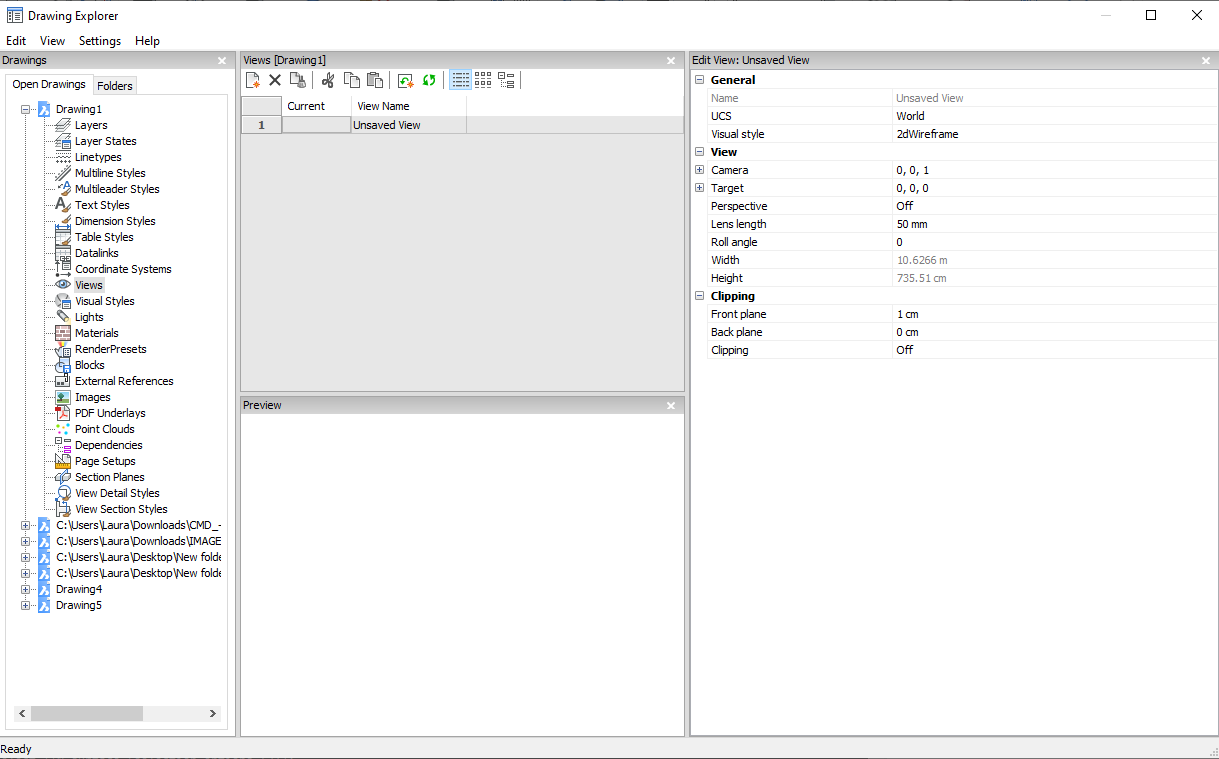
Opzioni all'interno del comando
- Generale
- Nome
- Imposta il nome della vista corrente.
- UCS
- Assegna un UCS. Quando la Carta non contiene UCS salvati, nell'elenco a discesa viene visualizzato <None>. Vedere i comandi UCS ed ESPLORAUCS.
- Sfondo
- Imposta lo sfondo per la vista. Vedere il comando SFONDO.
- Visualizza Ritaglio
- Assegna una ritaglio di vista.
- Istantanea layer
-
Alterna l'assegnazione delle impostazioni correnti di attivazione e disattivazione dei layer alla vista.
- Sì: assegna lo stato di visualizzazione corrente dei layer, in modo che la prossima volta che si rende corrente questa vista, i layer si accendono o si disattivino.
- No: non assegna lo stato di visualizzazione corrente dei layer, in modo che la prossima volta che si rende corrente questa vista, i layernon si accendono o si spengono.
- Stile di Visualizzazione
- Imposta lo stile di visualizzazione. Vedere il comando STILIVISUAL.
- Vista
- Fotocamera
- Specifica il punto di ripresa della vista in coordinate x,y,z in modalità prospettiva visiva.
- Obbiettivo
- Specifica il punto di destinazione della vista in coordinate x,y,z in modalità prospettiva visiva.
- Prospettiva
-
Attiva/disattiva la vista prospettica:
- On: la vista viene visualizzata in modalità prospettiva visiva
- Off: la vista viene visualizzata in modalità prospettiva parallela
Nel disegno viene visualizzato un glifo dell'inquadratura per le viste prospettiche (vedere il comando APPFOT).
- Distanza Focale
- Imposta la lunghezza dell'obiettivo della fotocamera.
- Angolo di rotazione
- Ruota l'inquadratura attorno all'asse della vista.
- Larghezza
- Specifica la larghezza della vista in unità correnti.
- Altezza
- Specifica l'altezza della vista in unità correnti.
- Ritaglio
- Piano frontale
- Imposta la distanza tra il punto di destinazione e il piano di ritaglio anteriore.
- Piano posteriore
- Imposta la distanza tra il punto di destinazione e il piano di ritaglio posteriore.
- Ritaglio
- Attiva/disattiva i piani di ritaglio, che vengono rimossi da tutte le entità che si trovano all'esterno dei piani.
Opzioni Menu Contestuale
- Nuovo
- Crea nuove viste con nome.
- Elimina
- Cancella la vista con nome dal disegno senza preavviso.
- Rinomina
- Rinomina la vista.
- Seleziona Tutto
- Seleziona tutte le definizioni delle viste.
- Inverti selezione
- Deseleziona la selezione corrente e viceversa.
- Imposta Corrente
- Imposta la vista selezionata come corrente.

