Cuadro de diálogo Crear nuevo conjunto de hojas
El cuadro de diálogo Crear nuevo conjunto de planos proporciona 4 métodos para crear un nuevo conjunto de planos.
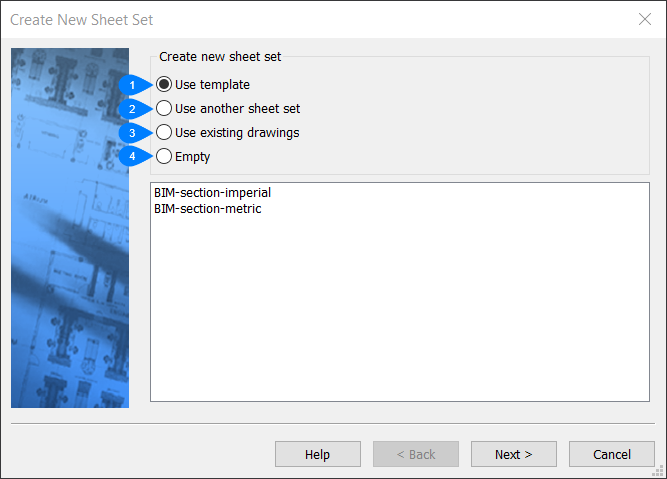
- Usar plantilla
- Utilizar otro juego de sábanas
- Utilizar los dibujos existentes
- Vacío
Usar plantilla
- Usar plantilla
- Crea un nuevo conjunto de planos a partir de una plantilla.
Las plantillas de conjuntos de hojas se almacenan como archivos DST en la carpeta establecida por la preferencia SheetSetTemplatePath (la ruta por defecto es C:\Users\ <UserName>\AppData\Local\Bricsys\BricsCAD\V[Version]\en_US\Templates)conjunto de planos
- Seleccione un conjunto de hojas de plantilla de la lista que se muestra en el cuadro de diálogo.Note: Todos los proyectos métricos utilizan de forma predeterminada una plantilla de conjunto de hojas en mm y respetarán la configuración de la variable de sistema SECTIONSHEETSETTEMPLATEMETRIC, si no está vacía. El conjunto de hojas de cm y metros y los archivos de plantillas de hojas ya no se incluyen en la instalación.
- Haga clic en Siguiente.
- Seleccione un conjunto de hojas de plantilla de la lista que se muestra en el cuadro de diálogo.
- Guardar el archivo del juego de hojas como
-
- Escriba un nombre para el archivo de conjunto de hojas.
- Haga clic en Examinar para elegir una carpeta de destino en la que guardar el conjunto de hojas y guardarla.
- Descripción
-
- Opcional, escriba una descripción para el archivo del conjunto de hojas.
- Haga clic en Siguiente.
- Ficha Vista previa del aparato:
- Revise el resumen del conjunto de planos que se creará y, a continuación, haga clic en Finalizar para crear el nuevo archivo de conjunto de planos. El programa abre el panel Administrador de conjuntos de planos con el nuevo conjunto de planos.
Utilizar otro juego de sábanas
Crea un nuevo juego de hojas a partir de los ajustes de un juego de hojas existente.
- Seleccione el juego de hojas que desea copiar
-
- Haga clic en Navegar y seleccione un archivo de hoja existente en el cuadro de diálogo Seleccionar un archivo de conjunto de planos.
- Haga clic en Siguiente.
- Guardar el archivo del juego de hojas como
-
- Escriba un nombre para el archivo de conjunto de hojas.
- Haga clic en Navegar para elegir una carpeta de destino para el conjunto de planos y guardarlo.
Important: No puede avanzar hasta que haya seleccionado una carpeta que almacene el nuevo archivo.
- Descripción
-
- Opcional, escriba una descripción para el archivo del conjunto de hojas.
- Haga clic en Siguiente.
- Ficha Vista previa del aparato:
- Revise el resumen del conjunto de planos que se creará y, a continuación, haga clic en Finalizar para crear el nuevo archivo de conjunto de planos. El programa abre el panel Conjunto de planos con el nuevo conjunto de planos.
Utilizar los dibujos existentes
Crea un nuevo conjunto de planos a partir de un conjunto de dibujos existente.
- Seleccione Utilizar dibujos existentes.
- Haga clic en Siguiente.
- Seleccionar carpeta
-
- Seleccione una carpeta del cuadro de diálogo Elija una carpeta donde se almacenará el nuevo conjunto de planos.Note: El cuadro de diálogo se llena con los nombres de los dibujos y sus diseños.
- Elija las opciones (se recomienda mantener ambas opciones activadas).
- Seleccione una carpeta del cuadro de diálogo Elija una carpeta donde se almacenará el nuevo conjunto de planos.
- Crear subconjuntos a partir de la estructura de carpetas
- Utiliza las carpetas de la carpeta principal para determinar cómo está estructurado el conjunto de hojas.
- Títulos de hoja de prefijos con nombres de archivo de dibujo
-
- Agregue el nombre del archivo de dibujo al comienzo de los títulos del conjunto de planos. Esto facilita el seguimiento de la fuente de los archivos.
- Haga clic en Siguiente.
- Guardar el archivo del juego de hojas como
-
- Escriba un nombre para el archivo de conjunto de hojas.
- Haga clic en Navegar para elegir una carpeta de destino para el conjunto de planos y guardarlo.Important: No puede avanzar hasta que no seleccione una carpeta.
- Descripción
- Opcional, escriba una descripción para el archivo del conjunto de hojas.
- Plantilla de dibujo por defecto para los trabajos nuevos
-
- Seleccione un conjunto de hojas de plantilla en el cuadro de diálogo Seleccionar plantilla de dibujo.
- Haga clic en Siguiente.
- Ficha Vista previa del aparato:
- Revise el resumen del conjunto de planos que se creará y, a continuación, haga clic en Finalizar para crear el nuevo archivo de conjunto de planos. El programa abre el panel Conjunto de planos con el nuevo conjunto de planos.
Vacío
Crea un nuevo conjunto de hojas desde cero.
- Seleccione Vacío.
- Haga clic en Siguiente.
- Guardar el archivo del juego de hojas como
-
- Escriba un nombre para el archivo de conjunto de hojas.
- Haga clic en Navegar para elegir una carpeta de destino para el conjunto de planos y guardarlo.Important: No puede avanzar hasta que no seleccione una carpeta.
- Descripción
- Opcional, escriba una descripción para el archivo del conjunto de hojas.
- Plantilla de dibujo por defecto para los trabajos nuevos
-
- Seleccione un conjunto de hojas de plantilla en el cuadro de diálogo Seleccionar plantilla de dibujo.
- Haga clic en Siguiente.
- Ficha Vista previa del aparato:
- Revise el resumen del conjunto de planos que se creará y, a continuación, haga clic en Finalizar para crear el nuevo archivo de conjunto de planos. El programa abre el panel Conjunto de planos con el nuevo conjunto de planos.

