Using Python scripts
Commands
BIMPYTHON
About BIMPYTHON
The BIMPYTHON command enables you to query and manage data from a model within BricsCAD® BIM, with a suitable .py Python script.
The Python scripts can be as simple as obtaining quantities and associated properties of objects and BIM entities, or as elaborate as implementing a series of calculations based on the model parameters available.
BricsCAD® does not ship with a Python Shell, so the scripts would need to be prepared in a text or code editor application.
The Python Programming Language, together with its standard libraries, is embedded within BricsCAD® BIM so there is no need for you to install them separately unless you have custom packages and libraries which you wish to use in your scripts.
Several Python scripts samples are available in the BricsCAD® BIM installer.
Procedure: setting up a Python script with the BIMPYTHON module
- Before gaining access to the API, import or 'call' any desired modules you wish to have in the script.
If they are not part of the Python Standard library, make sure they have been installed separately beforehand.
You can "import" a standard module, such as math and "import as" an external one, for example Pyplot, which is a collection of functions in the Matplotlib package:
import math import matplotlib.pyplot as plt - With your desired libraries "called" in, the next step is to gain access to the API in order to query the elements within the BricsCAD® model. This is the range of bim objects and serves as an entry point to the model.
Import the current_model from bricscad module:
from bricscad.bim import current_model - Now, you can query the model with these example statements.
# Display info about the lengths of walls in the model lengths = [wall.prop('Length') for wall in current_model().filter(Type='Wall')] print(f'wall lengths. max: {max(lengths)}, avg: {sum(lengths)/len(lengths)}')# Create a selection and print the objects current_model().filter(Type='Wall', IsExternal=True).select() for wall in bim_model.filter(Type='Wall', IsExternal=True, Length=max(lengths)): print(wall)
The mappers of the bricscad.bim.Objects are chainable. This is an example to get the parts of the roof that are close to a wall:
# Get all parts of roof within 40cm range of all walls
roof_parts = current_model().filter(Type='Roof').parts()
roof_parts_close_to_wall = current_model().filter(Type='Wall').within_distance(40, 'cm', search_range=roof_parts) Whereas this is an example of a function statement to filter:
# Filter roof parts longer than 50 project units
def is_long(obj):
return obj.prop('Length') > 50
roof_parts.filter(is_long) You can also export and show data in various formats:
# create a dictionary list
wall_info = [
{ 'Handle': wall.get_property('Handle'),
'Length': wall.get_property('Length'),
'Height': wall.get_property('Height')
} for wall in current_model().filter(Type='Wall')] # export to .json
import json
file = open('path/to/file.json', 'w+')
file.write(json.dumps(wall_info, indent=4))
file.close() # plotting a histogram
import matplotlib.pyplot as plt
import pandas as pd
df = pd.DataFrame(wall_info)
df.hist();
plt.show() # export to .csv
df.to_csv(r'path/to/file.csv', index = False, header=True) For more information on the BricsCAD API and its various classes, please visit the API chapter below.
Procedure: executing the Python script
- Open a new or a BricsCAD file where you would like to run a Python script.
- Type BIMPYTHON in the command-line and press Enter.
- A dialog box is displayed where you can only select a Python script file (*.py). Select it and click Open to execute the file.
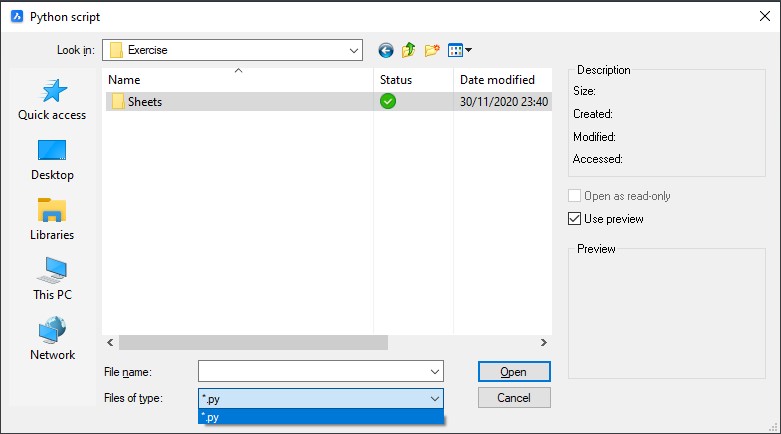
- Unless you have specified the data to be exported or displayed in an external program outside BricsCAD, BricsCAD reports the output in the Command line.
Reference
Classes and syntaxes
- get_property(prop_name)
- Returns the property value of the Object with the given name.
- set_property(prop_name, value)
- Sets a value for the property name (prop_name).
- distance_to( other_obj, units='mm', distance_mode='exact' )
-
- Calculate the distance between two Objects.
- Options for argument units: any units value form insunits ('Centimeters', 'Feet', 'Parsecs' etc.) and these abbreviations: 'mm', 'cm, 'm', 'km', 'ft'.
- Options for argument distance_mode: 'bbox_center', 'bbox', exact'.
- parts()
- Return the sub-elements of this object.
- parent()
- The opposite of parts(), returns the parent object of this sub-element.
- plies()
- Returns the associated
Pliesiterable object.
- within_distance( distance, unit='mm', distance_mode='exact', search_range=bim_model )
-
- Return the objects that are within the distance of argument distance.
- Options for argument units: see distance_to.
- Options for argument distance_mode: see distance_to.
- openings()
- Returns the associated openings of this object.
- spaces()
- Returns the associated spaces of this object.
- bounding_elements()
- Returns the associated bounding elements of this (space) object.
- select()
- Add Object to selection.
- deselect()
- Remove Object from selection.
- __eq__() and __hash__()
- Makes Object interoperable with e.g. python set or dictionary.
- class bricscad.bim.Objects
- Defines collection of BricsCAD BIM Objects
- bricscad.bim.list_properties(obj)
- Returns the list of available properties of the passed entity or ply.
- bricscad.bim.current_model()
- Returns the Objects in the modelspace of the active document.
- class bricscad.bim.Plies
- Indexed, sliceable container of Ply objects.
- class bricscad.bim.Ply
- Individual ply object.

