Understanding Civil point Symbols and Labels
About Civil point Symbols and Labels
You can assign a unique label and symbol style to each Civil point in the drawing. The Civil Point Label Style and Civil Point Symbol Style are specified in the properties. You can define Label and Symbol Style in the Settings tab of Civil Explorer panel.
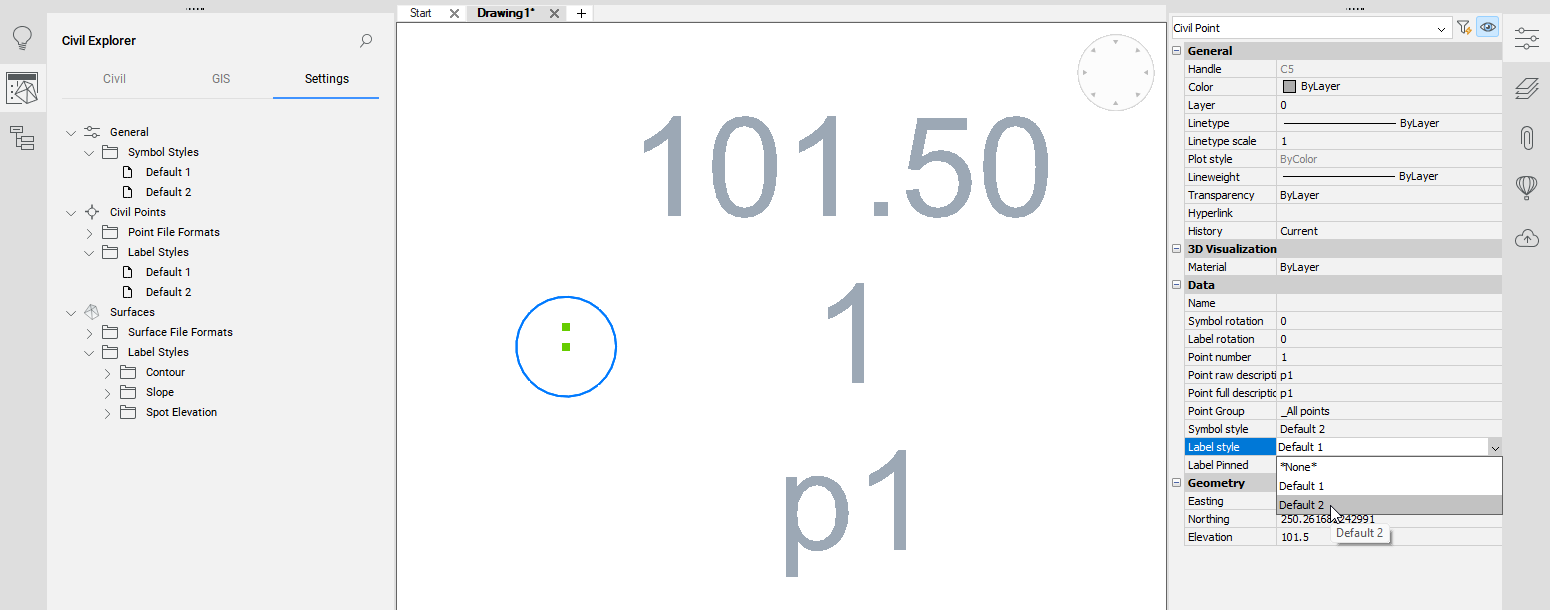
- Point Elevation, defined by text: <[PointElevation(Um|P2|RN|AP|GS|UN|SN|OF)]>
- Point Number, defined by text: <[PointNumber]>
- Point Full Description, defined by text: <[PointFullDescription(CP)]>
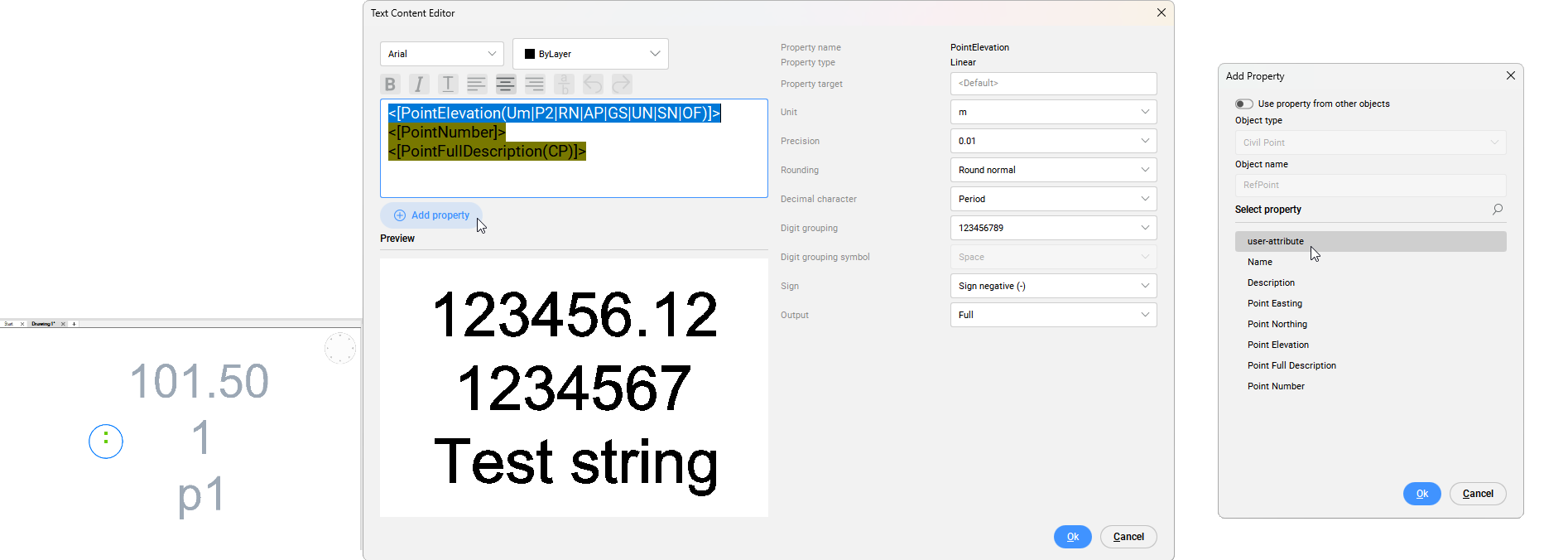
The properties of attributes can be edited on the right side of Text Content Editor dialog box, or by editing abbreviations in the brackets. For example, in case of Point Elevation:
Um – Units: meter
P2 – Precision: 2 decimals
RN – Rounding: Normal
AP – Decimal Character (Arithmetic point): Period
GS – Digit Grouping Symbol: Space
UN – Digit Grouping/Ungrouping: 123456789
SN – Sign: Sign Negative (-)
OF – Output: Full
The changes made in attribute settings are automatically updated in the text editor and vice versa.
The process of creating and editing new Label and Symbol Styles are described in the article Working with Civil Point Symbols and Labels.
The process of creating a new user-defined attributes for Civil points is described in the article Creating user-defined attributes for Civil points. The content of Text Content Editor and Add property dialog boxes are described in the articles Text Content Editor dialog box and Add property dialog box.
For each point or point group, you can select the appropriate label or symbol style from the Symbol Style and Label Style drop-down list. You can set the Civil point so that it does not contain any labels or symbols. You can do this by selecting the None option the drop-down list of the Symbol and Labels style properties.

You can specify various settings for the selected Symbol and Label Styles in the Civil Explorer panel.

Symbols Styles
List of available Symbol Styles can be seen in Civil point properties panel and in the Settings section of Civil Explorer. In the Settings section of Civil Explorer, right-click a Symbol style to Create, Edit, Copy or Delete symbol styles. Selecting Create, Edit or Copy options will open the Symbol Style dialog box ,which allows you to define a new symbol style.
Label Styles
List of available Label Styles can be seen in Civil point properties panel and in the Settings tab of Civil Explorer panel. In the Settings tab of Civil Explorer panel, right-click a Label style to Create, Edit, Copy or Delete label styles. Selecting Create, Edit or Copy options will open the Label Style Editor dialog box which allows you to define a new label style in general and dragged state. To define attributes shown in the Label, open Text Content Editor dialog box and select Add property button. In Add property dialog box you can select Civil Point properties as well as use properties from another object (Surface, Horizontal Alignment, Vertical Alignment).

