Rollover tips
The Rollover Tips feature displays a selection of entity properties in a pop-up box near the cursor when hovering over an entity or when an entity is selected. When multiple entities are selected, only their shared properties are displayed.
Which properties are available can be defined per entity type in the Customize / Properties dialog box.
The availability of Rollover Tips is controlled through the ROLLOVERTIPS system variable and the SELECTIONPREVIEW system variable.
Rollover tips are displayed on hover when SELECTIONPREVIEW == 1 or 3 and ROLLOVERTIPS == 1.
Click the RT field in the Status Bar to toggle Rollover Tips On/Off.
Select a property to edit it, much like you would do in the Properties panel.
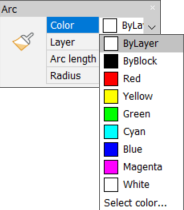
When the Quad is On, you can go back and forth between the Quad commands and the Rollover Tips by clicking the title bar of the Quad/Rollover Tips feature.

