The Quad basics
The Quad is a complete command system located directly at the mouse cursor.
When you move the cursor across the screen or when a selection set exists, the Quad detects the entity type and presents commands that work on this entity or selection of entities. When no entity is detected or selected, you can use the Quad to create entities, insert blocks, attach underlays, or open the Settings and Drawing Explorer dialog boxes.
- To toggle the display of the Quad, click the Quad field in the Status bar at the bottom of the BricsCAD® application window.
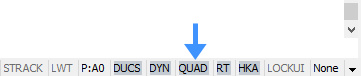
- Right-click the Quad field to define the Quad settings in a context menu.
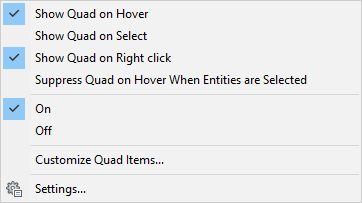
Basic procedure to edit entities using the Quad
-
Move the cursor over the entity. The entity highlights and the Quad displays the most recently used commands with this entity type.

If the ROLLOVERTIPS system variable = ON, the properties of the entity under the cursor display in the Quad.
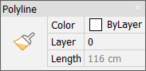
-
Move the cursor to the Quad to display the most recently used commands with this entity type.
A few command category tabs display at the bottom.
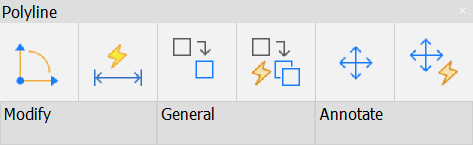
-
Move the cursor over the tabs to expand the command group under the cursor.
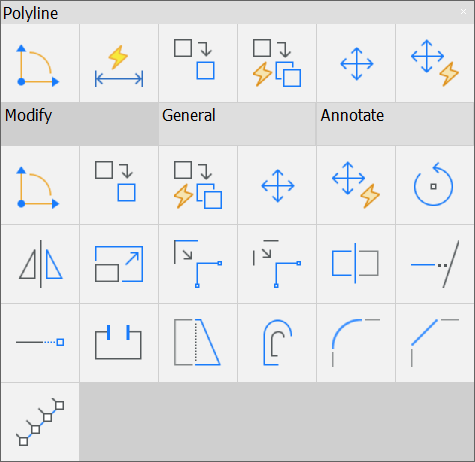
-
Click an icon to launch the command.
Using the No Selection Quad
Make sure the Display the Quad on right click option is set.
-
Do one of the following:
- Move the cursor to a void area of the drawing window and right-click.
- When the cursor is on an entity, hold down the right mouse button longer.
The No Selection Quad displays, showing the icons of the most recently used commands.

-
Do one of the following:
- Click one of the most recently used commands.
- Move the cursor over a command tab and select a command when it expands.
-
Execute the command.

