BIMAUTOMATCH command
Matches the composition, properties or parameters of example entities to all similar entities in your project.


Method
BIMAUTOMATCH finds similarities based on the type of element, interior/exterior property, orientation, spatial location, amount of windows in a wall and already defined properties. It will not overwrite already defined properties, unless no unmodified entity can be found and the user specifies a source entity.
For example: You have attached a specific composition to a wall and a floorslab in the project. Instead of attaching the composition to all the similar walls and floor slabs 1 by 1, you can use this command to do it for you.
Options within the command
Displays Auto Match dialog box (see Auto Match dialog box article):
- Autocomplete
- Matches all chosen options for entities in the open drawing with similar entities in the open drawing. Note: When choosing Autocomplete with multiple buildings in the drawing, you have to specifies the building/(s) to apply style on:
- All
- All the buildings will be taken into account while doing AutoMatch.
- Building
- AutoMatch is only applied as if Building was the only building in the drawing.
- 0 for building-2
- AutoMatch is only applied as if building-2 was the only building in the drawing.
- 1 for building-3
- AutoMatch is only applied as if building-3 was the only building in the drawing.
- Other building name (first letter capitalized)
- All building names, available in the current drawing, are listed here.Note: AutoMatch is only applied as if Other building name was the only building in the drawing.
- External file
- Matches all chosen options for entities in the chosen drawing with similar entities in the open drawing.Note: When choosing External file with multiple buildings in both drawings, you have to select a building to detect style from and all or only one building to apply style on (see above options).Note: When all entities have compositions or a same customized property or all windows or stairs have customized parameters you will be prompted to select an entity, a window or a stair in the drawing from which you want to copy the composition or parameters to let AUTOMATCH to overwrite them.
|
Every type of element has one entity with the correct composition. |
All elements are given the correct composition. |
|---|---|
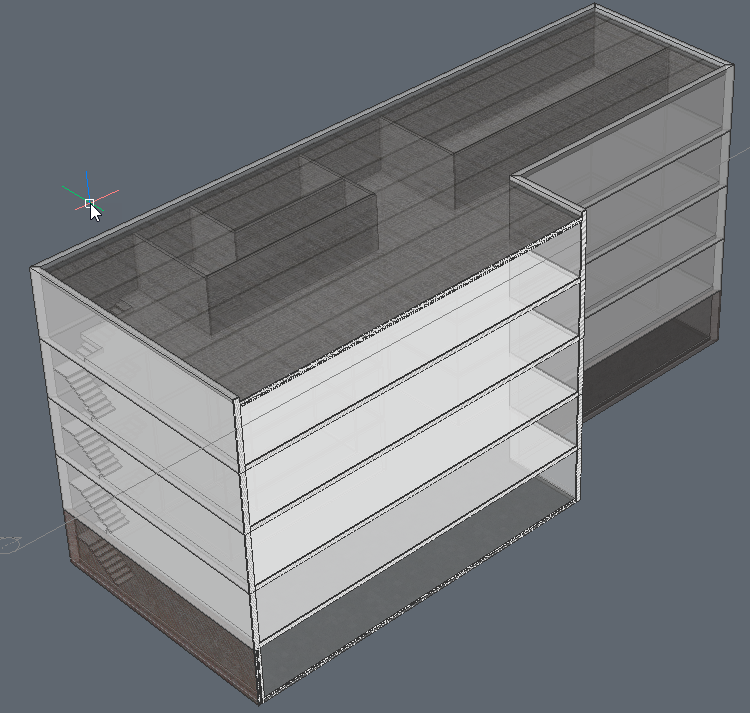
|
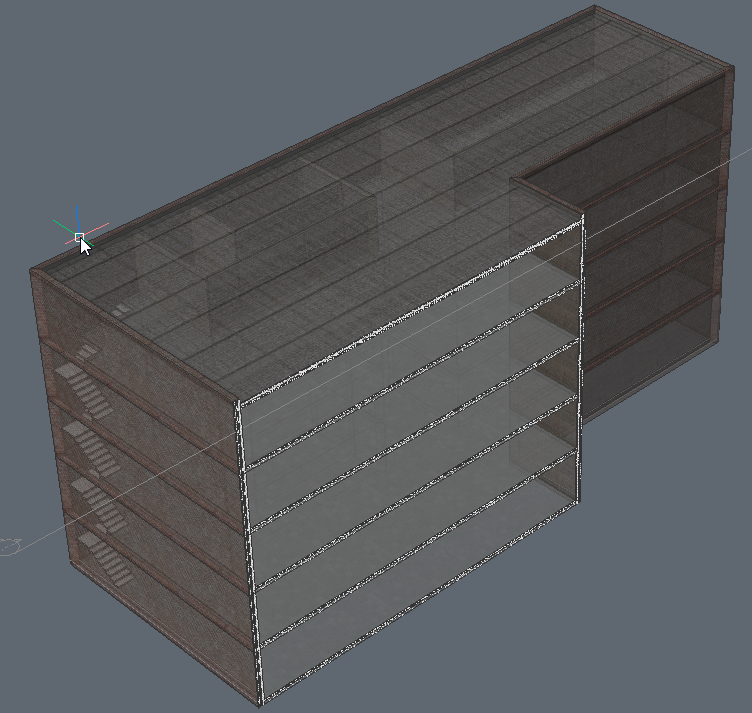
|

