BLMATERIALS command
Opens the Physical Materials dialog box.

Icon: 
Description
Opens the Physical Materials dialog box to create and edit material definitions in the library or project.
The Physical Materials dialog box opens the Physical Materials library in the current project and the central database.
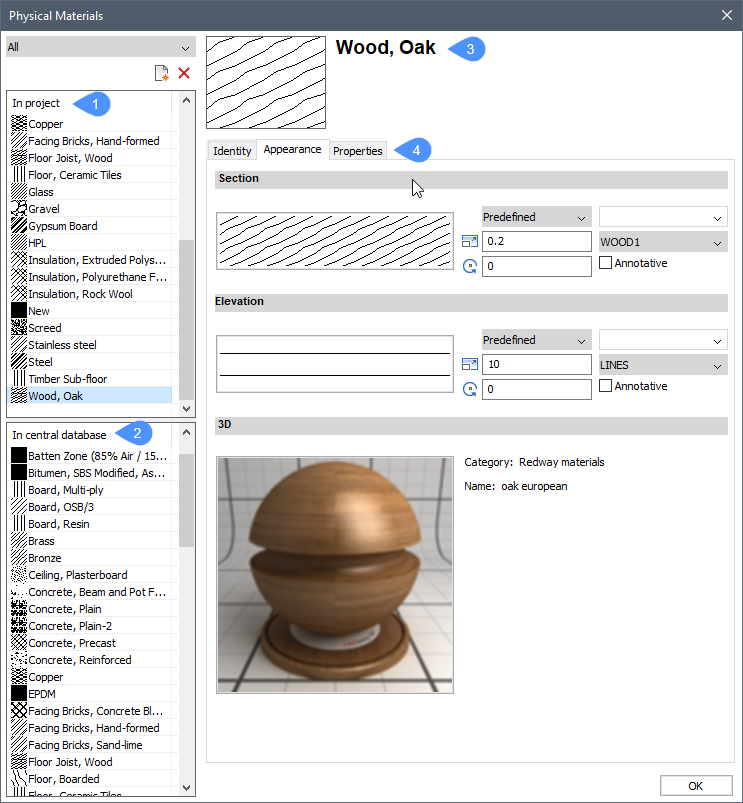
- In project
- In central database
- Material name
- Material specification tabs
In project
Displays all the materials that are currently loaded in the project.
In central database
Displays all the materials that are loaded in the central database.
Material name
Displays the name of the selected material.
Material specification tabs
- Material specification tabs
- Lists the broader specifications of the selected material into three tabs.
- Identity
-
- Name: specifies the name of the material.
- Class: specifies the material class the material belongs to.
- Description: displays a short description of the material.
- Appearance
-
- Section: specifies the hatch pattern used to display the material in a section view.
- Elevation: specifies the hatch pattern used to display the material in an elevation view.
- 3D: shows the three dimensional texture of the material that will be used in all 3D views.
- Properties
- Specifies additional properties of the material such as the density.

