BMDISSOLVE command
Dissolves a mechanical block inserted in the current drawing.
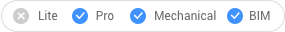
Icon: 
Description
Dissolves a mechanical block inserted in the current drawing by selecting all entities to dissolve manually.
Note: Only mechanical blocks at the first level, directly branching from the root mechanical block, in the mechanical hierarchy can be dissolved. To dissolve a mechanical block at a lower level, its parent mechanical blocks must be dissolved first.
All mechanical blocks of a dissolved mechanical block are moved up one level in the mechanical hierarchy.
Dissolving a mechanical block insert does not affect the source drawing of the mechanical block.
The selection set must contain mechanical block inserts only. If not, a message displays in the Command line: "No mechanical blocks selected."

