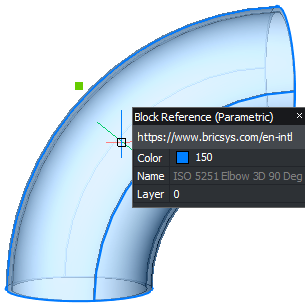HYPERLINKOPTIONS command
Toggles the display of the hyperlink.

Description
Toggles the display of the hyperlink cursor and URL tooltip and adds the Hyperlink option to the shortcut menu.
Note: The context menu can be accessed when the SHORTCUTMENU system variable is set to 4.
Options within the command
- Display hyperlink cursor, tooltip and shortcut menu
- Toggles the display of the "hyperlink" icon, tooltip displaying the URL, and the Hyperlink sub-menu on shortcut menus.Note: The text of the tooltip is specified by Hyperlink description option of the HYPERLINK command.