IFCEXPORT command
Exports a BIM model to IFC.
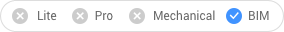
Icon: 
Description
Exports a BIM model to IFC, partially or entirely. IFC attributes are managed dynamically, for example properties and property sets. This allows you to choose between IFC2x3 or IFC4 attributes.
When the IFCEXPORTVALIDATEMODEL system variable is activated, an IFC model validation engine checks the exported IFC file to ensure that it is fully compatible with the official IFC2x3 and IFC4 specification rules by buildingSMART®. Any rule violation is reported in the log file.
- The import and export of Alignments and TIN Surfaces with IFC4X1 is supported.
- A color resembling the material by layer color is applied for entities with Redway materials.
- To export properties with date values to IfcDate for IFC4, use the YYYY-MM-DD format. Different formats are exported as IfcLabel.
The visibility rules for properties and property set can be changed via BIMPROPERTIES dialog box.
The available export formats are:
- IFC2x3 file (*.ifc)
- IFC4 Design Transfer View file (*.ifc)
- IFC4 Reference View file (*.ifc)
- IFC4x3 file (*.ifc) (IFC 4.3.2.0)
Method
Select the entities to export or press Enter to export the entire model.
For more information about IFC export, see the IFC import and export in BricsCAD® article.
- BricsCAD® BIM created IFC files can be used in different coordination workflows with many tools (for example, Solibri).
- Some software allow for editing only IFC files created with specific Authoring Tools, while actively blocking files created with other tools. Other uses of BricsCAD® BIM created IFC files on these software are possible (for example, viewing).
- When IFCEXPORTIDSPROPERTIESONLY system variable is On, only the IFC and custom properties of the active namespace (selected in the drop-down menu) specified in the imported ISD file are exported.
- BricsCAD® BIM also supports exporting files in RVT format (only for viewing).

