INSERTOBJ command
Opens the Insert object dialog box.

Alias: IO
Note: This is a Windows only command.
Description
Opens the Insert object dialog box to insert an OLE object into the current drawing.
The Insert Object dialog box allows you to insert a linked or embedded document in the current drawing.
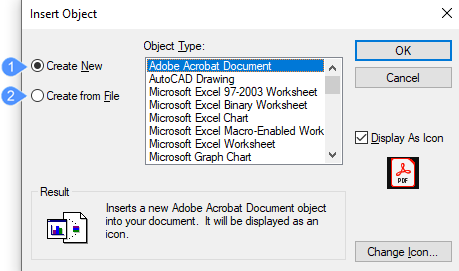
- Create new Object
- Create from File
Note: The object types listed varies according the software installed on your computer.
Create new Object
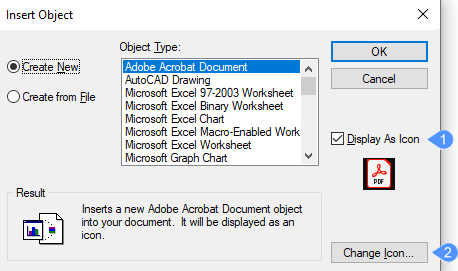
- Display as icon
- Change icon
- Display as icon
- Displays the object as an icon. The icon is related to the document type and is defined by source application.
- Change icon
- Opens the Change Icon dialog box. For more information, see the article Change Icon dialog box.
Create from File
- Link
-
Toggles linkage to the source document:
- On: links the object in the drawing to the source file, so that when the source file is changed, the linked object also changes.
- Off: does link not the object.

