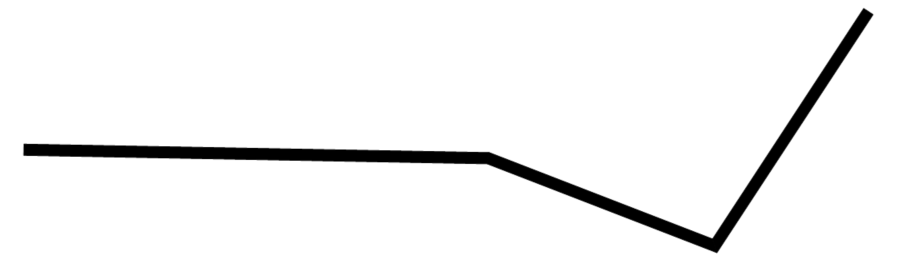MPEDIT command (Express Tools)
Edits multiple polylines and converts lines and arcs into polylines.

Method
The MPEDIT command is similar to the PEDIT command, but it has the ability to operate on multiple polylines at once.
Options within the command
- Convert Lines and Arcs to polylines?
- Allows you to decide if the selected lines and arcs are converted to polylines.
- Open
- Opens closed polylines by removing the last segment drawn to close the polyline.
- Close
- Closes the polyline by adding a segment between the start and endpoints.
- Join
- Adds open entities to the selected polyline. A fuzzy distance has to be specified.
- Width
- Changes the width of all segments.
- Fit
- Fits a curve to the polyline.
- Spline
- Converts the polyline into a spline.
- Decurve
- Reverses the effects of the Fit and Spline options.
- Ltype gen
- Determines how linetypes appear on polylines.
- Undo
- Undoes the last action.