POINTCLOUDCROPSOLID command
Converts an extruded solid/polysolid to a crop solid.
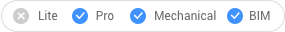
Icon: 
Note: Crop solids can be used to crop point clouds in 3D and can be modified like any other BricsCAD solid.
Method
There are two methods to convert solids or polysolids to a crop solid:
- Inside
- Outside
Options within the command
- Inside
- Converts the selected solids into inside crop solids.
- Outside
- Converts the selected solids into outside crop solids.
Note: You can switch the Inside/Outside cropping property of a crop solid from the Properties panel.

