-POINTCLOUDATTACH command
Attaches point cloud files to the current drawing via Command line.
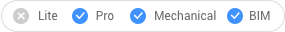
Method
Specify the path of the point cloud file or folder to preprocess. The command determines from the input whether it is a file or a folder.
Then enter the insertion point, the scale factor, and the rotation angle of the point cloud instance.
Important: The command has a new behavior since BricsCAD® V26. Scripts or plug-ins that use it need to be adapted.
Options within the command
- Enter insertion point
- Allows you to enter the insertion point coordinates or specify it on the screen.
- Scale factor
- Allows you to enter the scale factor or specify it on the screen.
- Rotation angle
- Allows you to enter the rotation angle or specify it on the screen.

