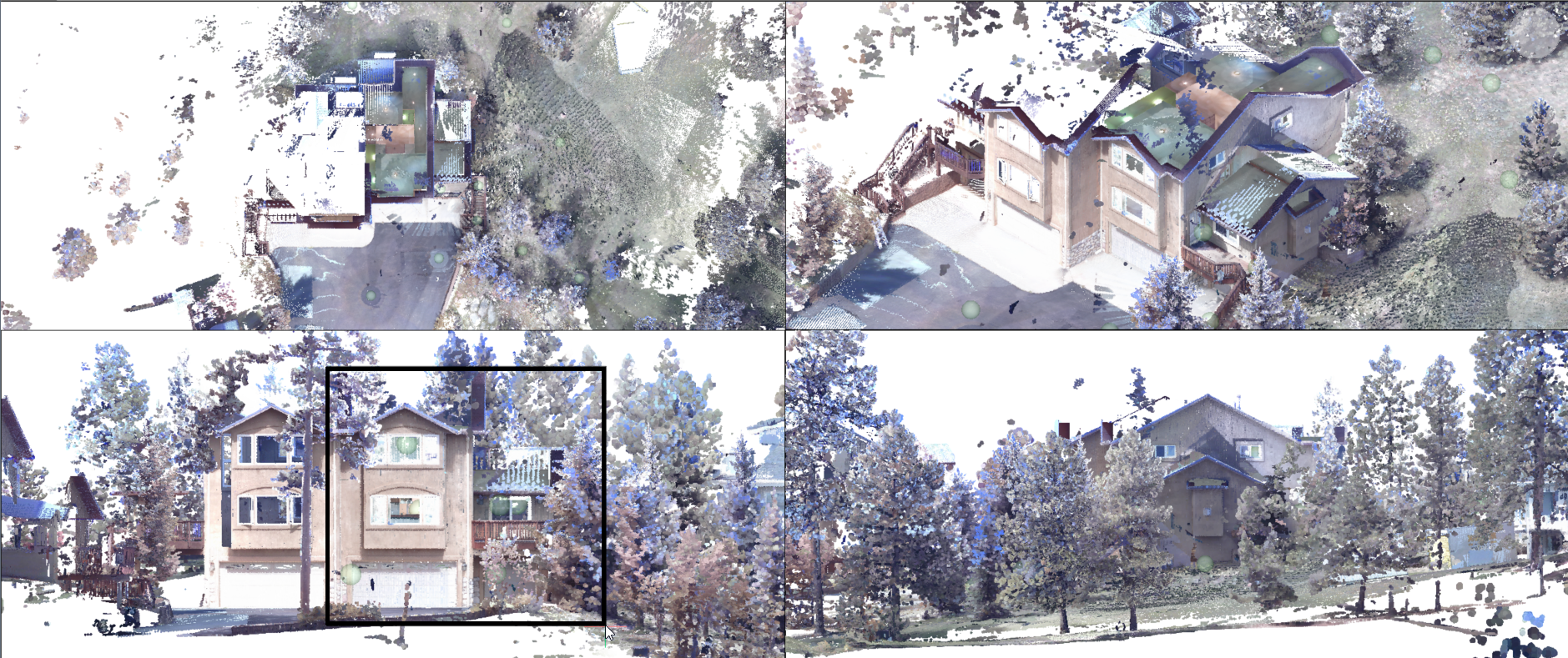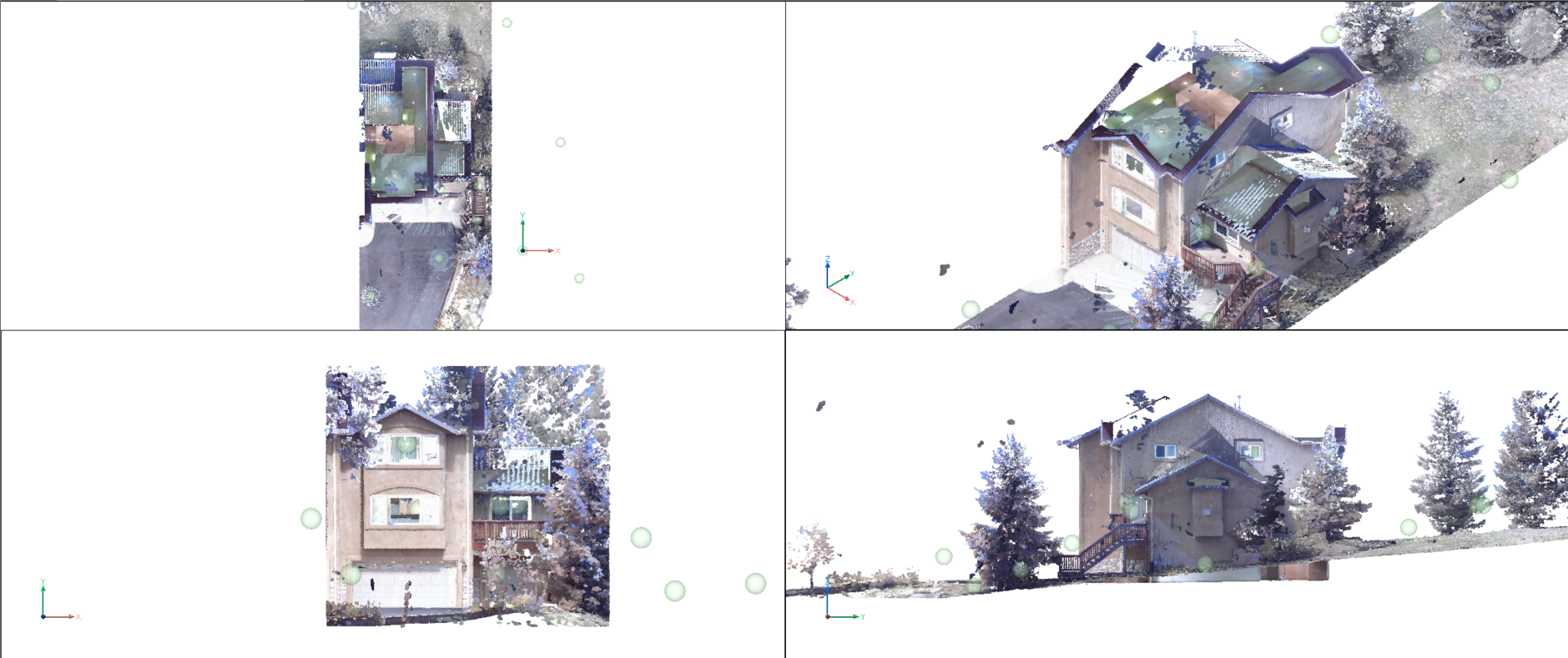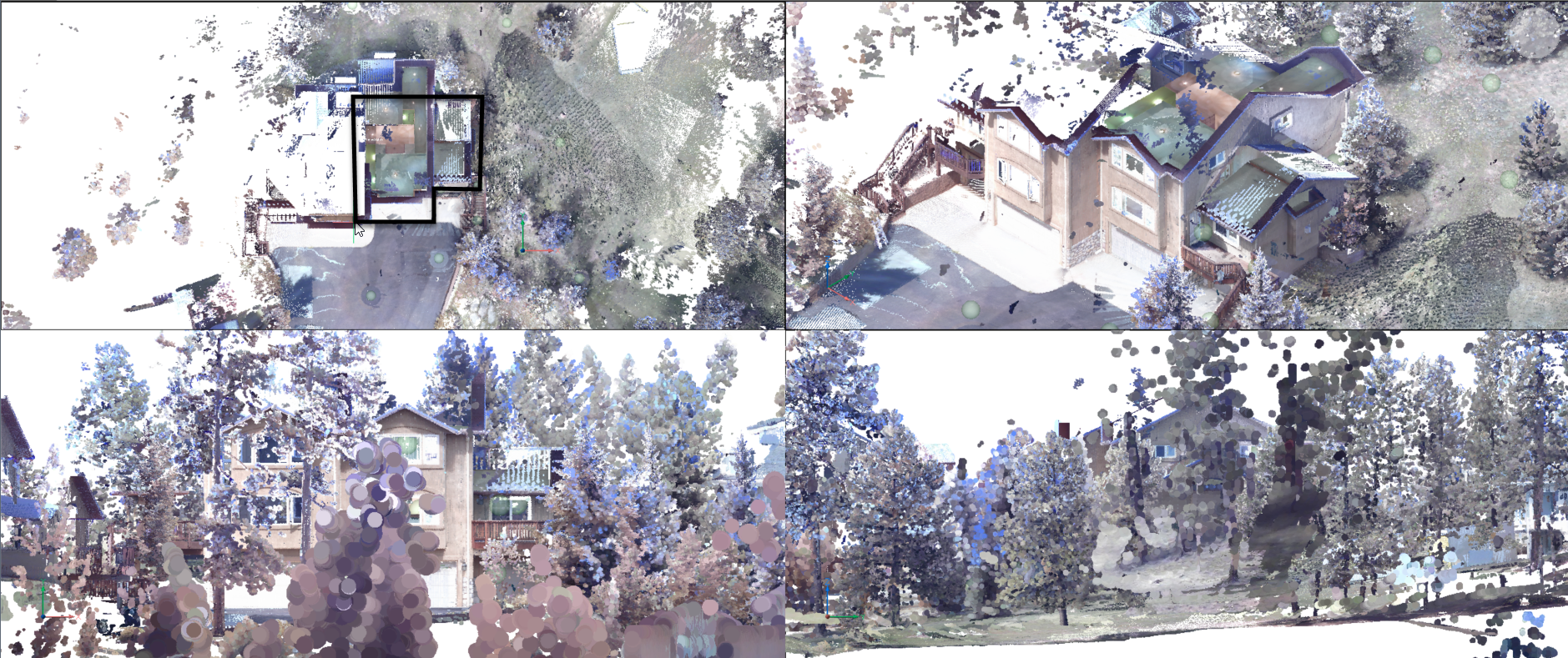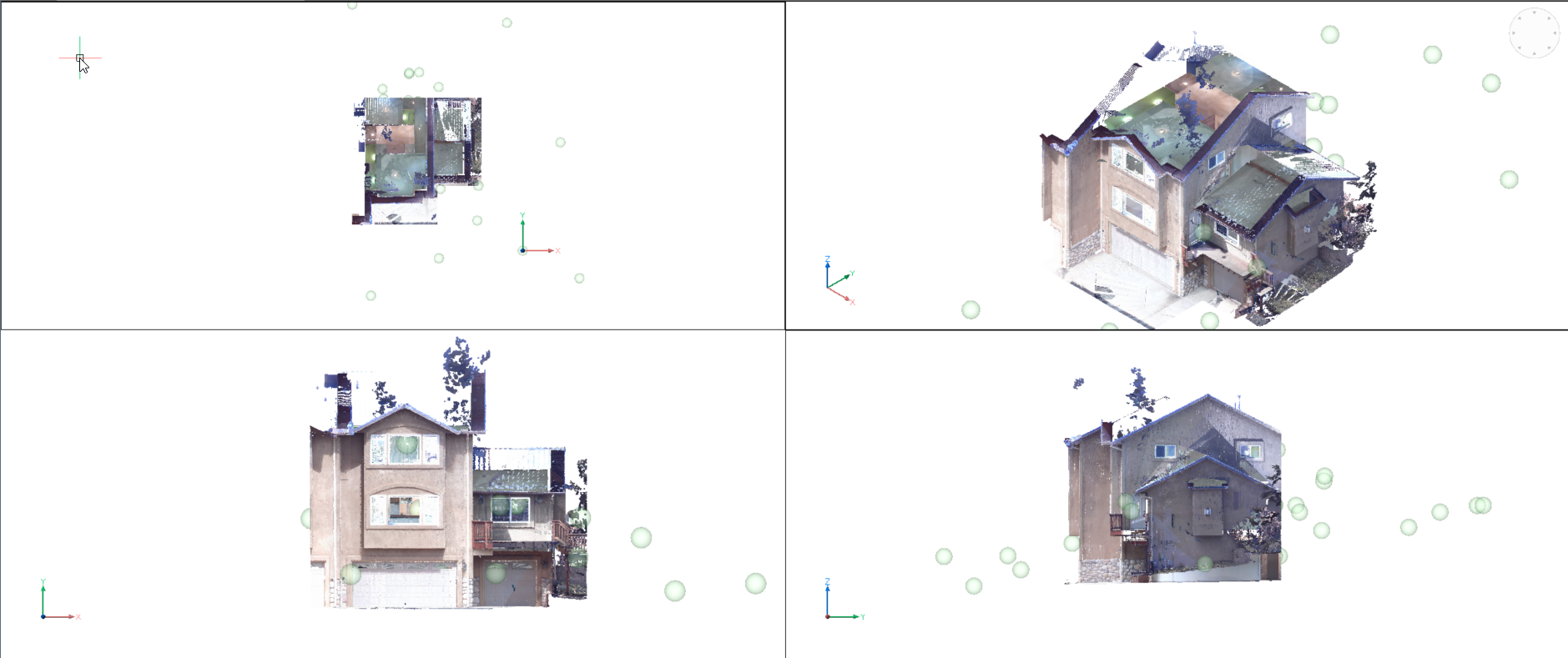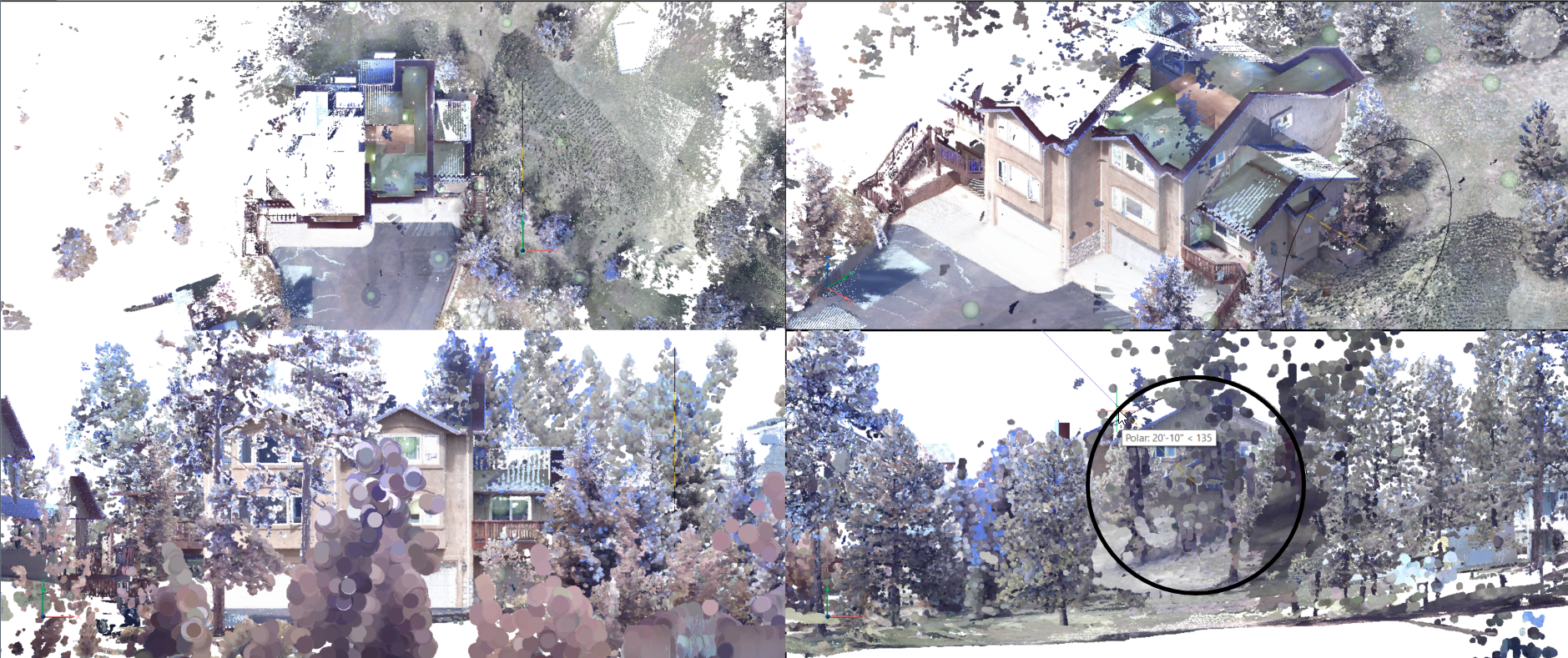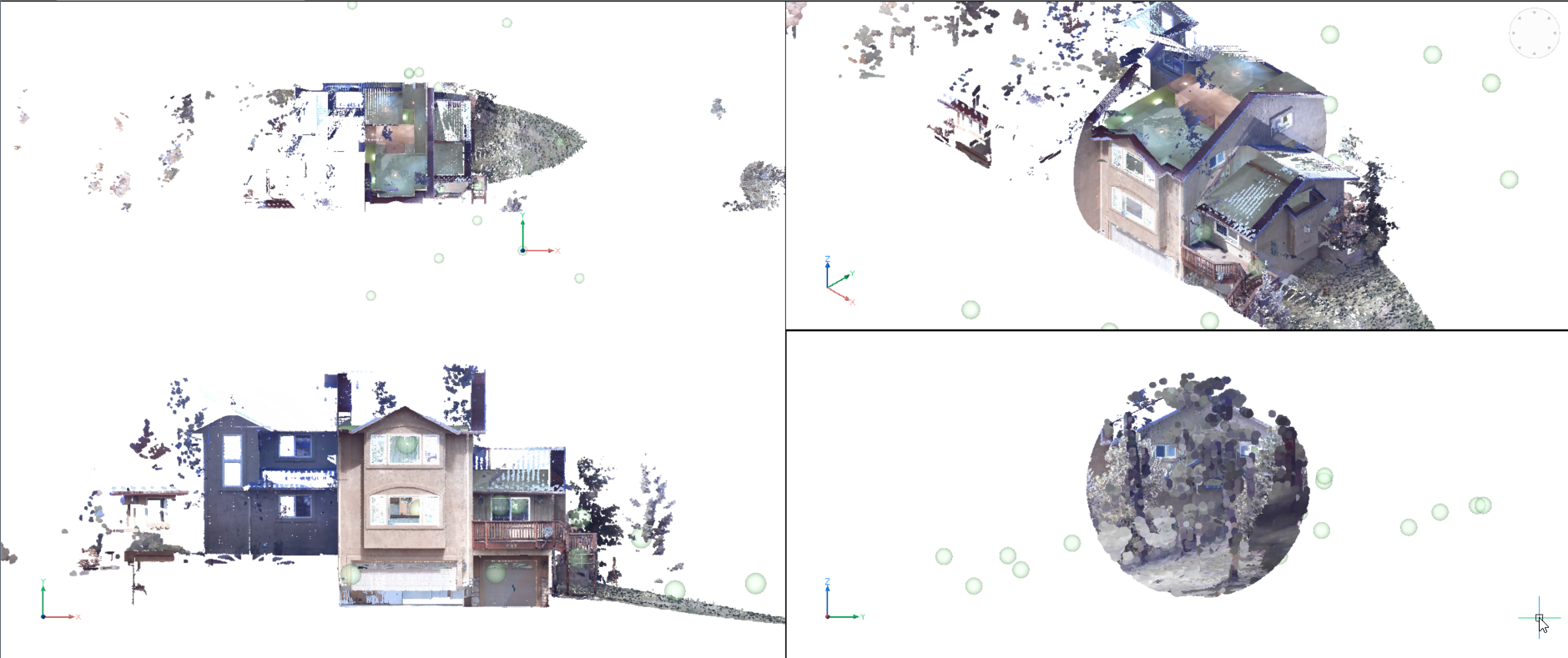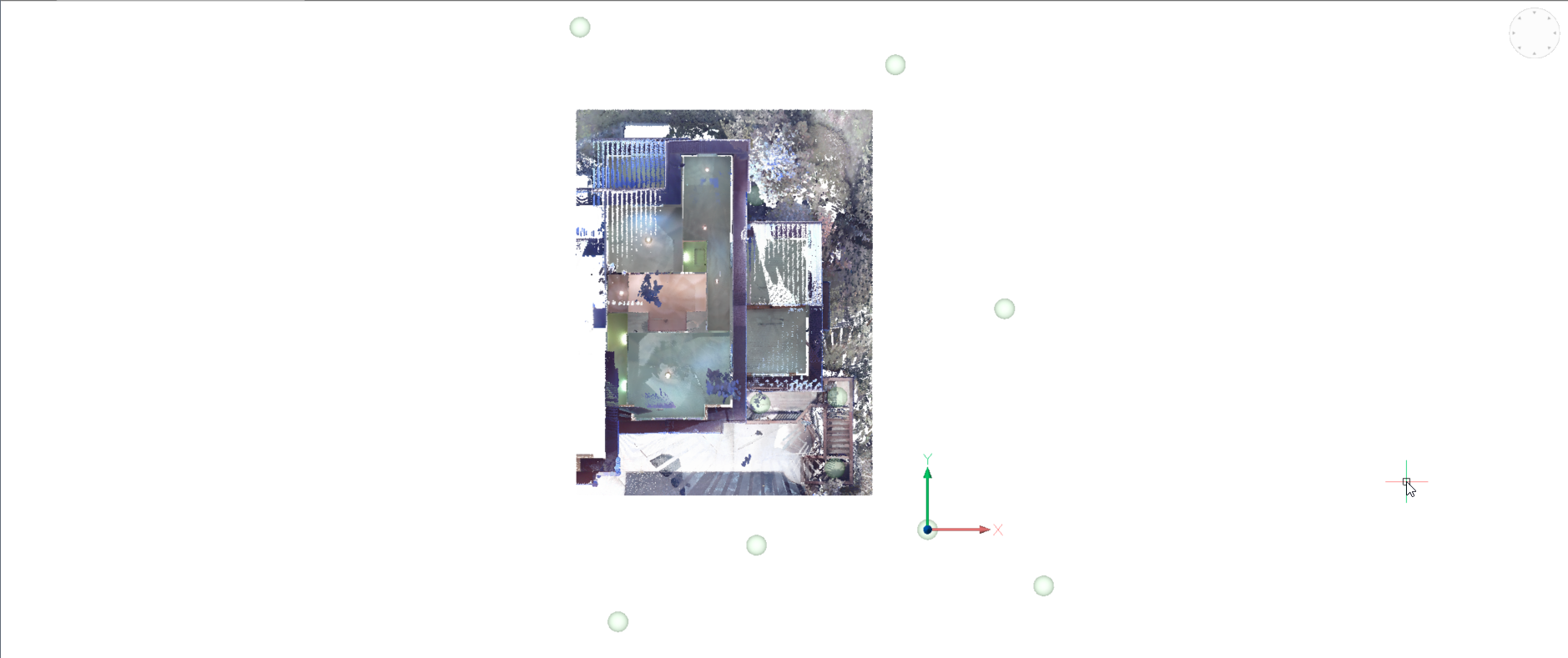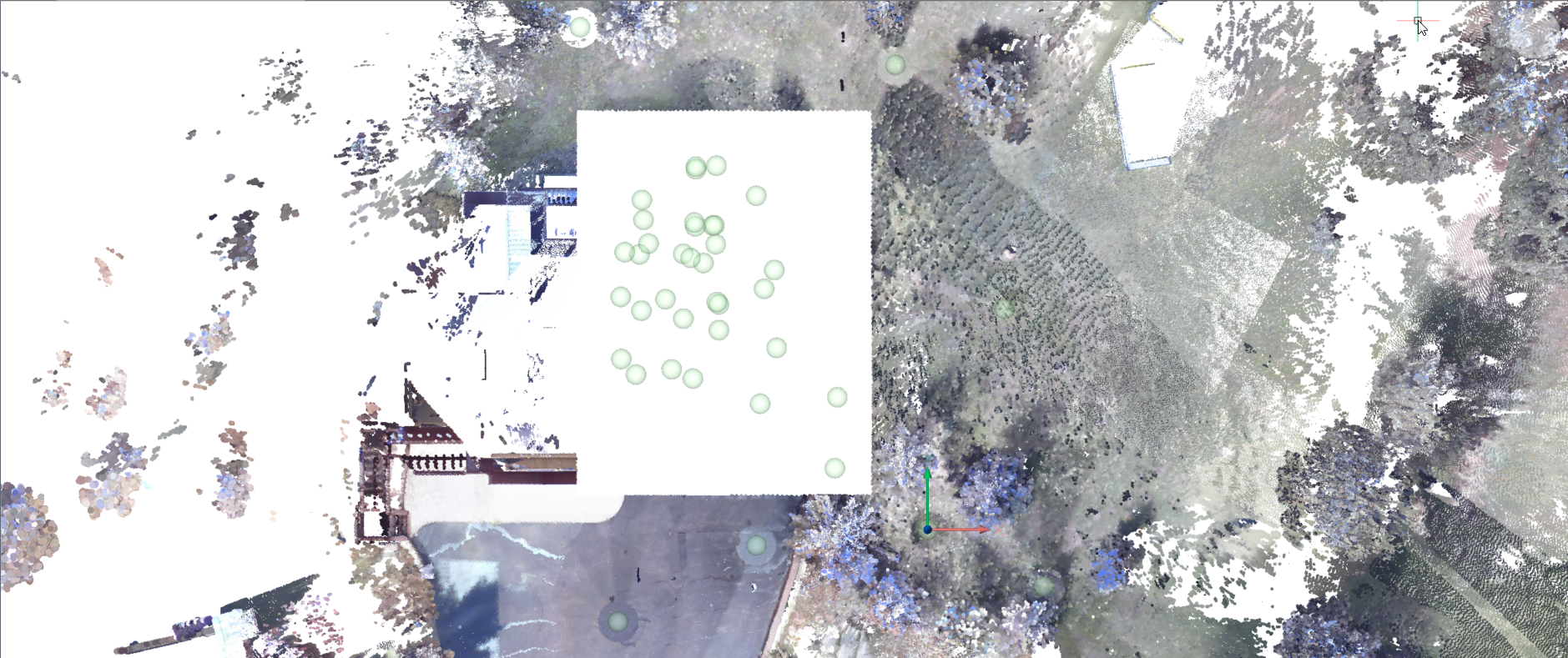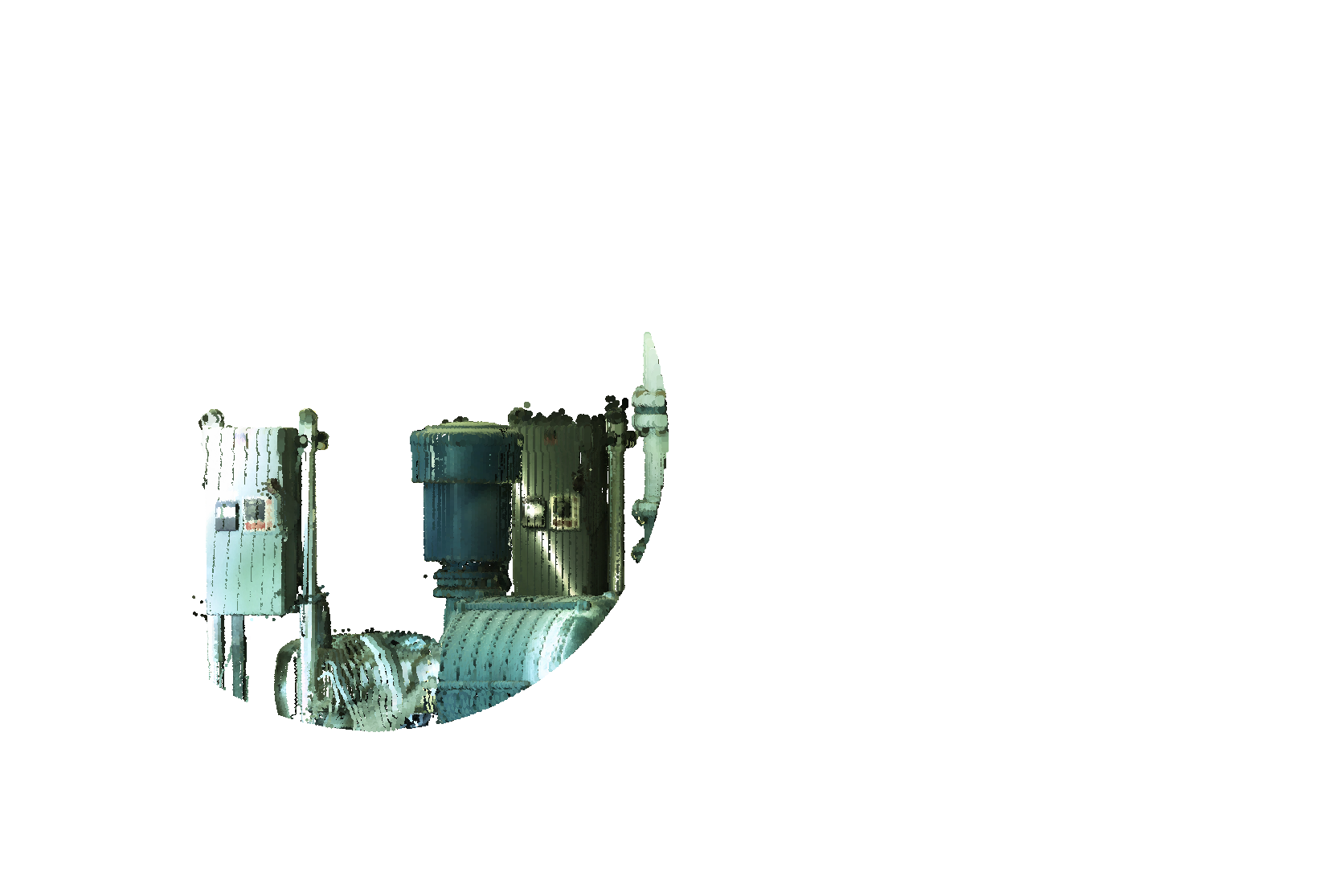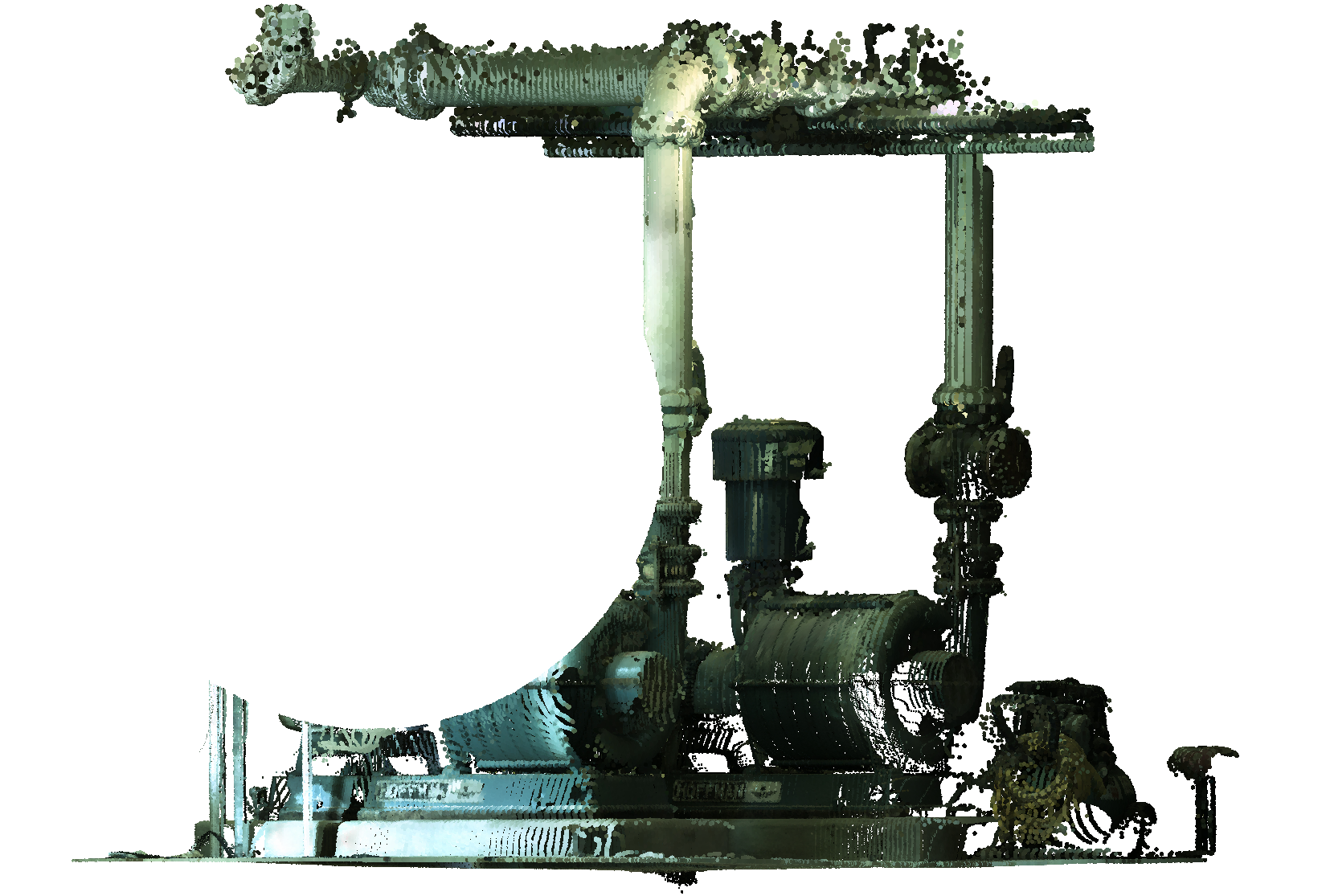POINTCLOUDCROP command
Creates a crop boundary on a point cloud.
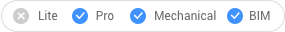
Icons: 


Description
Creates a crop boundary on an attached point cloud, displaying only the part of the point cloud inside or outside a prismatic or cylindrical volume.
Method
If the current drawing has more than one point cloud attached, you are prompted to select which point cloud to crop.
If the current drawing has only one point cloud attached, it is automatically selected for the crop operation.
You can then immediately start selecting points based on the previously selected crop option (shown as <default>).
Alternatively, select a different crop option and proceed with the points selection.
Options within the command
- Rectangular
- Creates a rectangular prismatic cropping.
- Polygonal
- Creates a polygonal prismatic cropping.
- Circular
- Creates a cylindrical cropping
- Invert
- Inverts the current cropped part. Switches between Inside and Outside.
- show Toggle
- Turns the current cropping on or off.
- remove Last
- Removes the most recently added cropping volume.
- remove All
- Removes all cropping.