PSETUPIN command
Opens the Import Page Setups dialog box.

Description
Opens the Select page setup from file dialog box to select a DWG, DWT, or DXF file from which to import page setups. After selecting the file and choosing Open, the Import Page Setups dialog box displays. It enables you to choose which page setups from the selected file you wish to import into the current drawing.
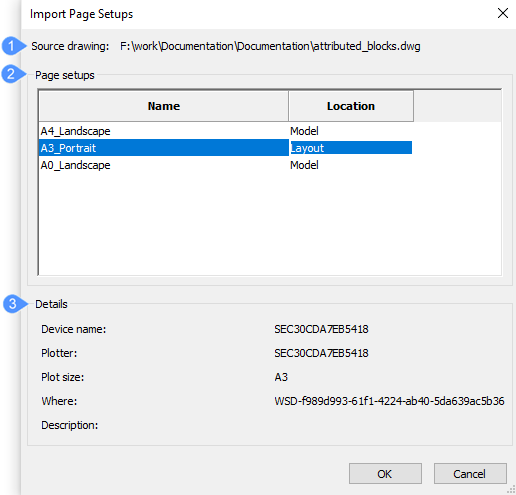
- Source Drawing
- Page setups list
- Details
Source Drawing
Displays the source of the drawing used to import the page setup(s).
Page setups list
Specifies the name and the location of each page setup from the list:
- Name: specifies the names of page setups in the drawing. When the drawing contains no page setups, then the dialog box is blank.
- Location: specifies the layout and model locations of page setups.
Details
Includes information about the device name, plotter, plot size, location and a description field.

