REFEDIT command
Edits block references and externally referenced drawings.

Icon: 
Description
Edits the selected block reference or externally referenced drawing. The Reference Edit dialog box displays after you select a block. You can use the REFCLOSE command or the Ref Edit toolbar to end the reference editing session. The XFADECTL system variable sets the fading for the rest of the drawing when editing an external reference or block. Values between 0 (no fading) and 90 are accepted. If the XEDIT system variable of the selected external reference is 0 or OFF, a dialog box displays a message that you cannot edit the selected xref block.
The Reference Edit dialog box allows you to edit block references and externally-referenced drawings.
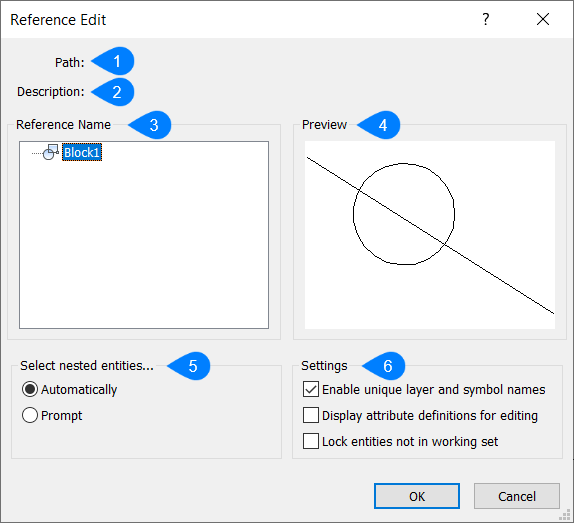
- Path
- Description
- Reference Name
- Preview
- Select nested entities
- Settings
Path
Displays the name of the path.
Description
Displays the description of the path.
Reference Name
Lists the name of the block and nested blocks, if any.
Preview
Displays a preview of the current reference.
Select nested entities
Determines how nested blocks/xrefs are handled.
- Automatically
- Includes nested entities automatically.
- Prompt
- Includes nested entities by selecting them after the dialog box is closed by pressing OK.
Settings
Determines how entities are treated during editing.
- Enable unique layer and symbol names
- Toggles the use of $0$ in layer and other names.
- Display attribute definitions for editing
- Toggles the inclusion of attributes.
- Lock entities not in working set
- Toggles locking of entities not being edited.

