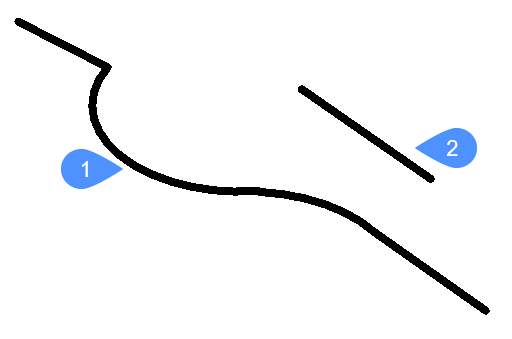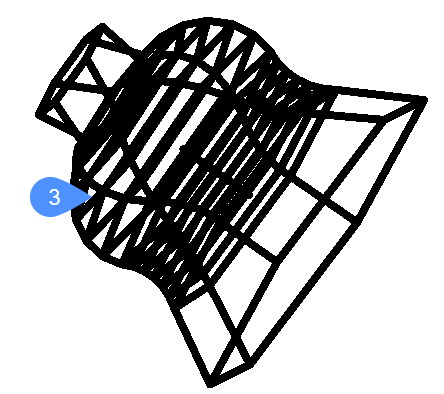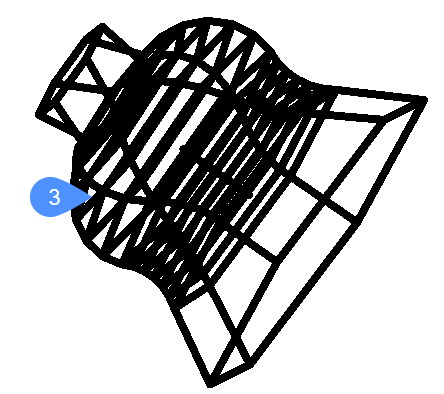REVSURF command
Creates a 3D mesh surface by revolving a linear entity around a line (short for "revolved surface").

Icon: 
Note: To create 3D surfaces and 3D solids by revolving a profile around an axis, use the REVOLVE command.
The SURFTAB1 system variable controls the number of segments of the revolution surface.
The SURFTAB2 system variable controls the number of segments of each arc segment in the revolved entity
Method
Specifies a single entity (1) to be revolved into a 3D surface mesh (3). You may choose a line, circle, arc, open or closed polyline, or open or closed spline; 3D objects do not work.
Specifies the entity (2) about which the surface is revolved; you may choose a line or polyline; curved objects do not work.
Specifies the starting angle (4) of the revolution and the angle revolved (5), the number of degrees by which the entity is revolved.