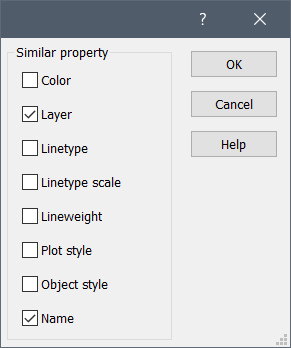SELECTSIMILAR command
Selects similar entities.

Icon: 
Description
Selects all entities of the same type (lines, polylines, circles, etc.) as the selected ones, having the same properties as those defined in the SEttings option dialog box.
Method
Select one or more entities and choose the properties based on which the similar entities will be selected. The properties selected by default are Layer and Name. Use the SEttings option to choose properties. These settings are stored by the SELECTSIMILARMODE system variable.
When you exit the command, the entities that match these types and properties are added to the selection set (highlighted and their entity grips displayed).
Note:
- For this command to operate as intended, at least one property must be selected.
- You can edit the selection set further by using the QSELECT command.
Options within the command
- SEttings
- Displays a dialog box to select entity properties.