VIEWPLOTDETAILS command
Displays details about publish jobs.

Method
Opens the Publish details dialog box that allows you to view the details about publish jobs, the errors that have occurred, or to cancel the ongoing publish jobs.
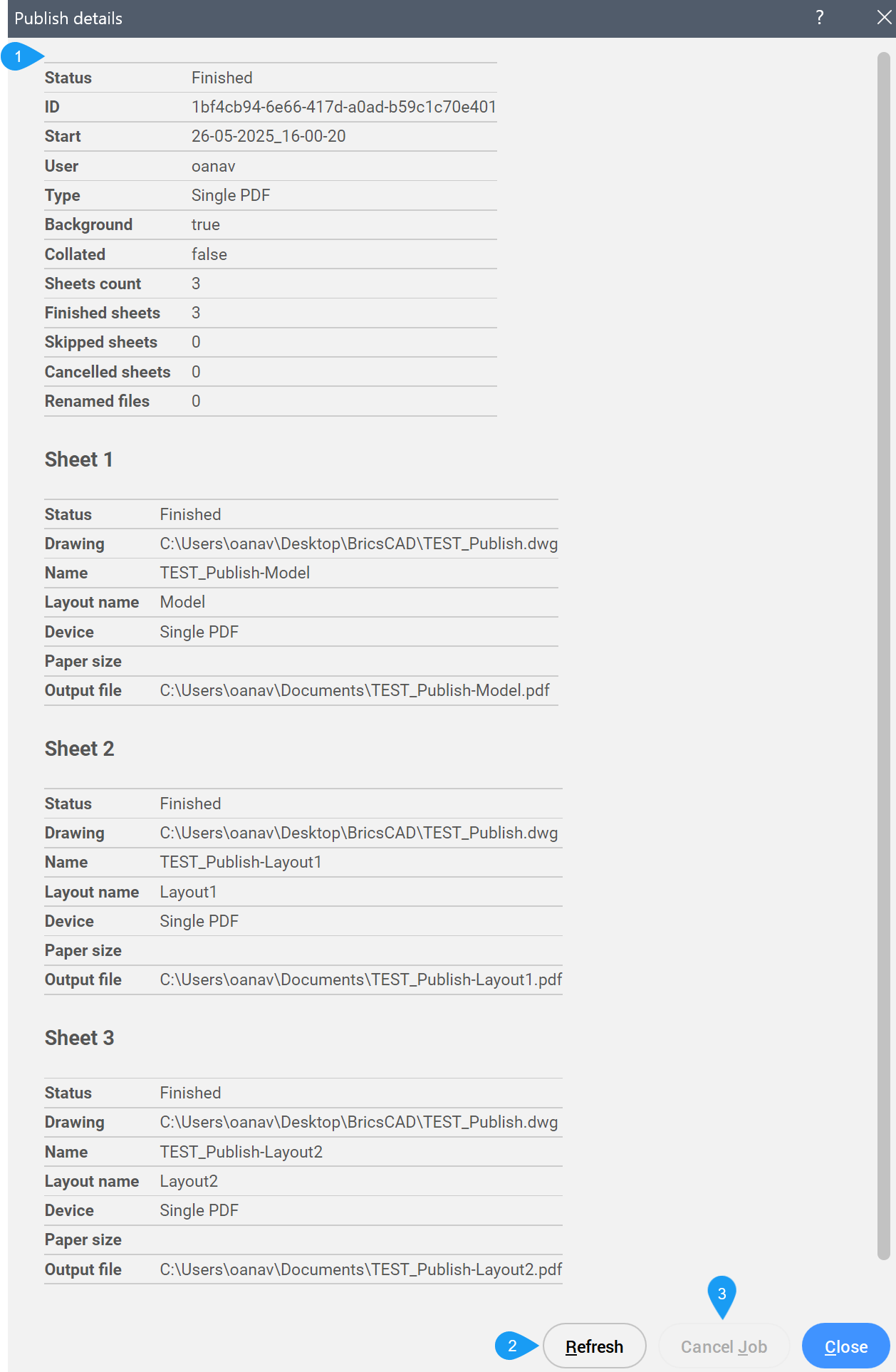
- Publish details specifics (1)
- Displays detailed information about completed publish jobs or the errors that have occurred. You can also monitor the ongoing publish jobs.Note: Check the count to ensure that all sheets were properly processed. The following counts are displayed:
- Sheets count: displays the total number of sheets specified for printing.
- Finished sheets: displays the number of sheets that were printed.
- Skipped sheets: displays the number of sheets that could not be printed.
- Cancelled sheets: displays the number of sheets that were cancelled.
- Renamed files: displays the number of renamed files. This means the sheet was printed but the name was modified to avoid name collision or disallowed characters.
- Refresh (2)
- Refreshes the list of published jobs to see the progress before the process is finished.
- Cancel Job (3)
- Stops the ongoing publish jobs.Note: It is only available when the publish process is in progress. When the process is completed or cancelled, the button becomes greyed out.

