Civil Point Editor dialog box
The Civil Point Editor dialog box displays Civil points and their properties in a table.
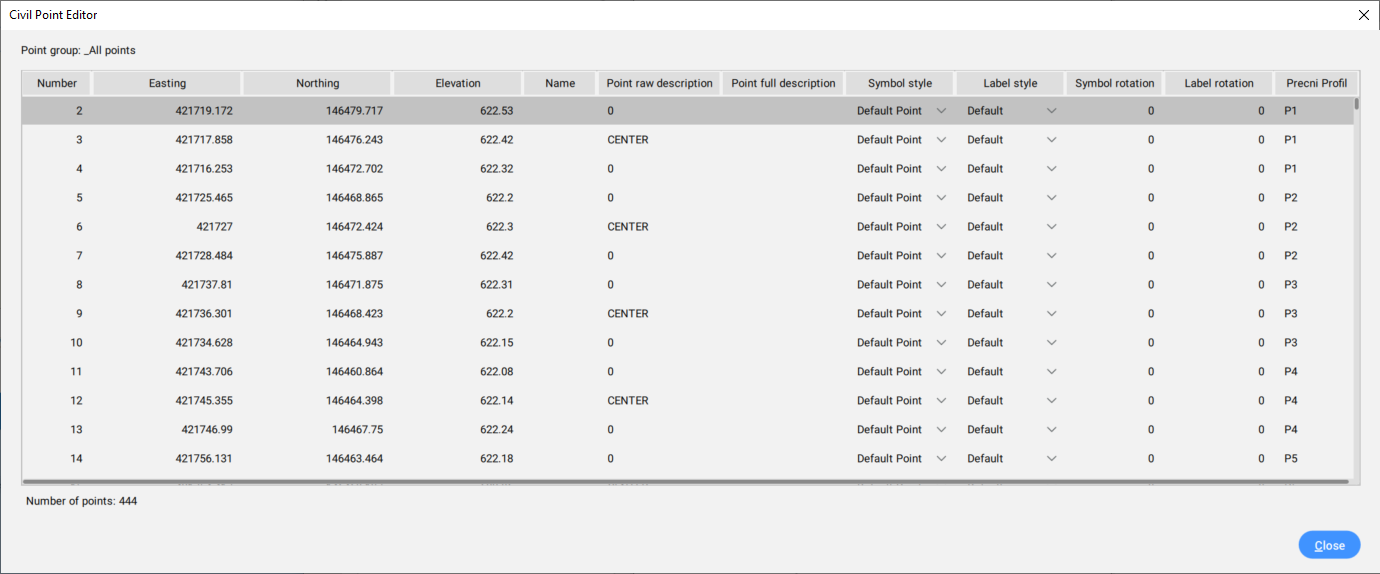
Note:
- Click a cell to edit the content.
- It is possible to sort the Civil points by some of their properties.
Right-click the selected point(s) to open a context menu:
- Zoom to
- Zooms in to the selected civil point.
- Pan to
- Pans to the selected civil point in the drawing.
- Select
- Selects the civil point(s).
- Copy to clipboard
- Copies the civil point(s) to the clipboard.
- Delete point
- Removes the civil point(s).Note: A warning dialog box opens to specify whether you are sure to delete the points.

