Crash Report dialog box
The Crash Report dialog box allows you to examine and manually submit a crash report. (Windows only)
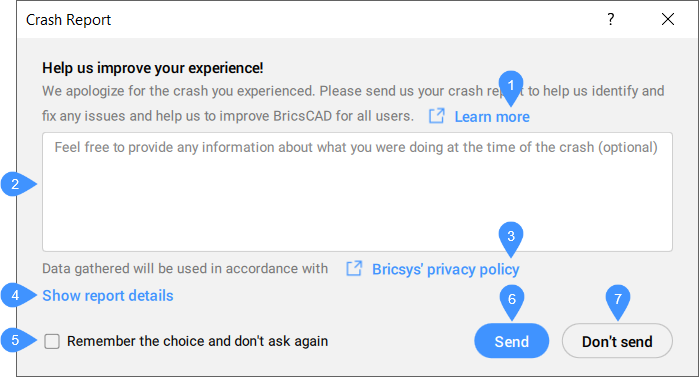
- Learn more
- Crash info field
- Bricsys' privacy policy
- Show report details
- Remember the choice and don't ask again
- Send
- Don't send
- Learn more
- Opens the Help Center's Sending crash reports via Crash Report dialog box page.
- Crash info field
- (Optional) Type in additional information about how the crash occurred.
- Bricsys' privacy policy
- Opens Bricsys' Privacy Statement page.
- Show report details
- Opens a new dialog box containing information about the automatically generated crash_report.txt file. Click OK to close the dialog box.

- Remember the choice and don't ask again
- The Crash Report dialog box will no longer be displayed.
- Send
- Sends the report.
- Don't send
- Does not send the report.
Note:
- The preferences submitted through the Crash Report dialog box are stored by the CRASHREPORTSENDING system variable. The default value is 0, for which the dialog box is always displayed. Ticking the Remember the choice and don't ask again check-box sets the value of the CRASHREPORTSENDING system variable to 1 if the Send option is used, or to 2 if the Don't send option is used. For more details, see Sending crash reports via Crash Report dialog box article.
- The value of the CRASHREPORTSENDING system variable can be easily changed by typing its name in the Command line and setting the new value, or via the Settings dialog box.

