Point Group dialog box
The Point Group dialog box opens when you want to create or edit a Civil Point Group.
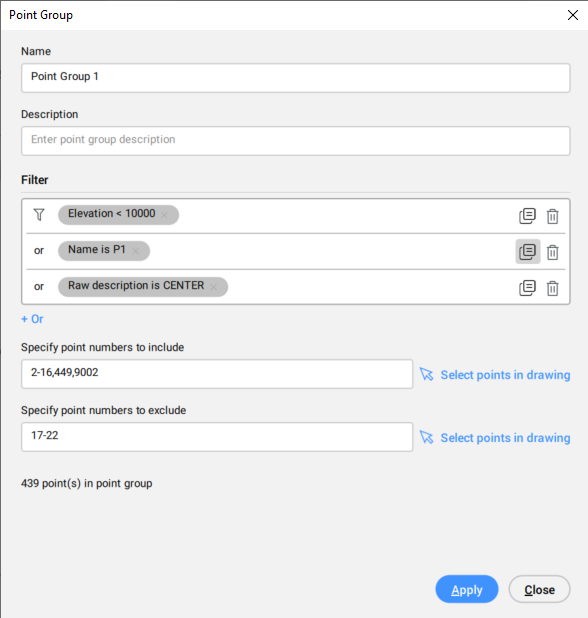
Note: Click a cell to edit the content.
- Name
- Allows you to enter the name of a new point group for which you will create a new filter or display the name of an existing point group.Note: If the point group name is not defined, a warning message appears.
- Description
- Allows you to enter a description of the point group or display the description of an existing point group.
- Filter
- Allows you to create a new or to edit an existing filter in which you specify the criteria for including and/or excluding points in the selected point group.Note: You can add, duplicate or delete the filters.Note: Once an individual filter is created in a particular drawing, it also affects all the points that are inserted later in that drawing.
The parameters used for filtering are:
- Elevation
- Name
- Raw description
- Full description
- User attribute key
- User attribute value
- Specify point numbers to include
- Allows you to enter the point numbers to be included in the specified filter.
- Specify point numbers to exclude
- Allows you to enter the point numbers to be excluded from the specified filter.Note: Points can be selected from the drawing by pressing the arrow from the right side of the field.
Note:
- If no filter is defined, a warning message appears.
- It is possible to create a point group even if no Civil points are present in the drawing.

