ELLISSE
Crea un'ellisse o un arco ellittico.

Icona: 
Alias: EL
Descrizione
Creare un'ellisse o un arco ellittico da una combinazione di opzioni, tra cui il centro, i punti finali dell'asse, il raggio dell'asse, l'angolo di rotazione e l'angolo incluso.
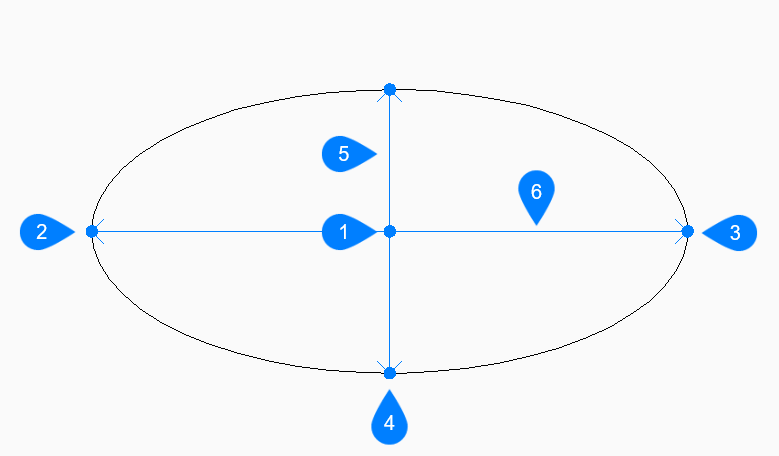
- Centrato
- Prima estremità dell'asse dell'ellisse
- Seconda estremità dell'asse dell'ellisse
- Estremità dell'altro asse
- Asse maggiore
- Asse minore
Metodo
Questo comando ha 3 metodi per iniziare a creare un'ellisse:
- Prima estremità dell'asse dell'ellisse
- Arco
- Centrato
Se la variabile di sistema PELLIPSE è impostata su 1, l'opzione Arco non è disponibile.
Opzioni all'interno del comando
- Prima estremità dell'asse dell'ellisse
- Consente di iniziare a creare un'ellisse specificando un punto sul primo asse dell'ellisse.
- Seconda fine asse:
- Specifica il punto finale del primo asse dell'ellisse.
- Impostare altro asse
- Specifica il raggio dell'altro asse.
- Rotazione
- Specifica l'angolo dell'ellisse attorno all'asse maggiore. L'angolo può variare tra 0 e 89,9. Un angolo di 0 gradi disegna un cerchio. Un angolo di 89,9 gradi disegna un'ellisse molto sottile.
- Arco
- Consente di iniziare a creare un arco ellittico specificando la prima e la seconda estremità degli assi di ellisse e il raggio dell'asse.
- Impostare angolo iniziale dell'arco
- Specifica l'angolo iniziale per definire il punto iniziale dell'arco. L'angolo viene misurato in senso antiorario rispetto all'asse x positivo.
- Parametro
- Specifica i valori per la formula parametrica che definisce l'arco ellittico:
- angolo Inscritto
- Specifica l'angolo inscritto, misurato dal punto iniziale.
- Angolo finale
- Specifica l'angolo finale per definire il punto finale dell'arco.
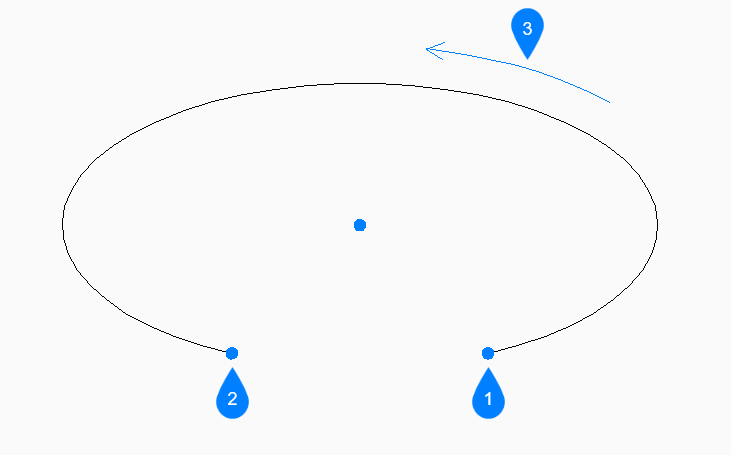
- Angolo iniziale
- Angolo finale
- angolo Inscritto
- Centrato
- Consente di iniziare a creare un'ellisse o un arco ellittico specificandone il punto centrale.

