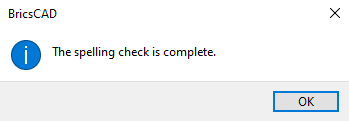PISOWNIA polecenie
Otwiera okno dialogowe Sprawdzanie pisowni.

Ikona: 
Alias: PIS
Opis
Otwiera okno dialogowe Sprawdzanie pisowni w celu znalezienia i naprawienia potencjalnych błędów pisowni w bieżącym rysunku.
Okno dialogowe Pisownia umożliwia sprawdzanie pisowni słów w rysunkach, w tym w polach w tekstach, tekstach wielowierszowych, atrybutach, multiodnośnikach, tabeli i bloku.
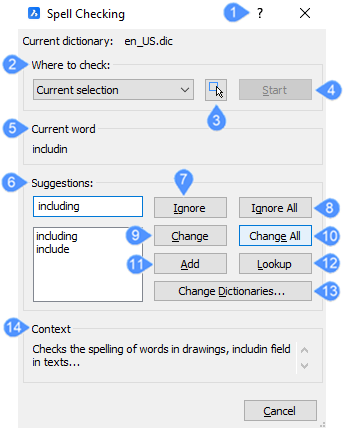
- Opis poleceń
- Gdzie sprawdzić:
- Wybierz obiekty
- Start
- Aktualne słowo
- Propozycje
- Ignoruj
- Ignoruj Wszystko
- Zmień
- Zmień wszystko
- Dodaj
- Sprawdź
- Zmień słownik
- Kontekst
Opis poleceń
Otwiera artykuł pomocy Bricsys dla polecenia PISOWNIA.
Gdzie sprawdzić:
- Cały rysunek: Sprawdza cały tekst na rysunku.
- Aktualne zaznaczenie: Sprawdza tekst w wybranych obiektach. Kliknij przycisk Select Entities, aby wybrać tekst.
Wybierz obiekty
Wybierz tekst, który ma zostać zaznaczony. Wybierz jeden lub więcej fragmentów tekstu i naciśnij klawisz Enter, aby powrócić do okna dialogowego.
Start
Rozpoczyna sprawdzanie pisowni słów.
Aktualne słowo
Wyświetla błędnie wpisane słowo.
Propozycje
Wyświetla sugerowane zamienniki błędnie napisanych słów. Wybierz słowo zastępcze i kliknij Zmień lub Zmień wszystko.
Ignoruj
Ignoruje pisownię słowa.
Ignoruj Wszystko
Ignoruje wszystkie wystąpienia tego słowa.
Zmień
Zmienia słowo na wybrane z listy Propozycje.
Zmień wszystko
Zmienia wszystkie wystąpienia słowa na słowo wybrane z listy Propozycje.
Dodaj
Dodaje słowo do listy słów.
Sprawdź
Zapewnia dodatkowe alternatywne pisownie dla słowa wybranego z listy Propozycje.
Zmień słownik
Zmienia słownik używany do sprawdzania pisowni. Wyświetla okno dialogowe Zmień słownik. Więcej informacji można znaleźć w artykule Okno dialogowe Zmień słowniki.
Kontekst
Wyświetla kontekst, w którym pojawia się błędnie wpisane słowo.
Po zakończeniu sprawdzania pisowni pojawi się następujący komunikat: