Comando AI_WEDGE
Crea una mesh polifaccia 3D a forma di un cuneo.

Icona: 
Descrizione
Crea una mesh polifaccia 3D a forma di cuneo specificando un angolo, la lunghezza, la larghezza, l'altezza e l'angolo di rotazione.
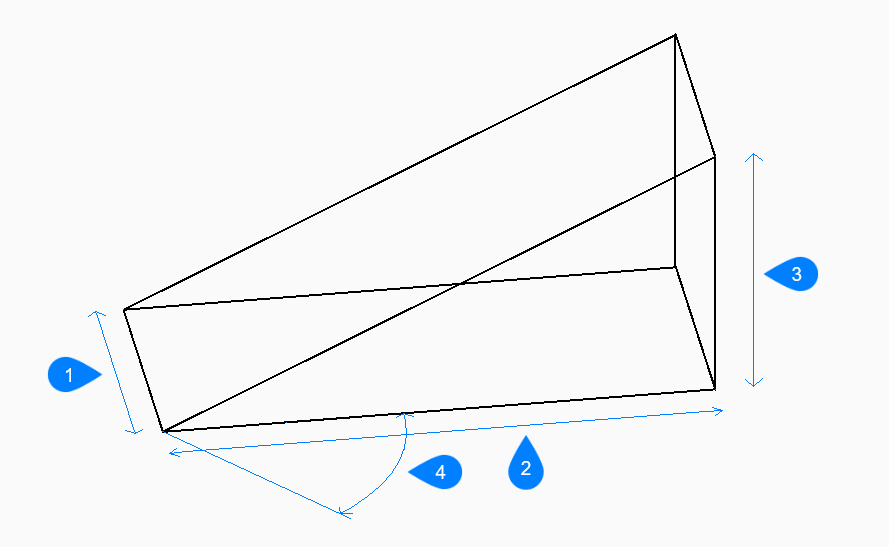
- Larghezza
- Altezza
- Lunghezza
- Angolo di rotazione
Metodi per creare un cuneo
Vi è un metodo per iniziare a creare un cuneo:
- Angolo cuneo
- Angolo cuneo
- Iniziare a creare un cuneo specificando un angolo per la base del cuneo quindi:
- Lunghezza del cuneo
- Specificare la lunghezza del cuneo.
- Larghezza del cuneo
- Specificare la larghezza del cuneo.
- Altezza cuneo
- Specificare l'altezza del cuneo.
- Angolo di rotazione del cuneo
- Specificare l'angolo di rotazione della base del cuneo nel piano xy.

