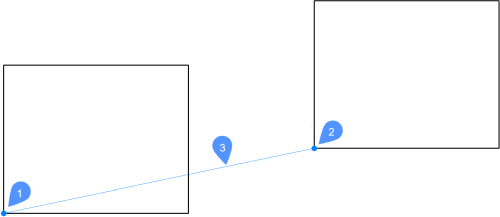COPIA
Crea copie di entità.

Icona: 
Alias: CP
- Punto base
- Secondo punto
- Distanza di spostamento
Metodo
Questo comando consente di creare una o più copie di entità inserendo un punto base e un vettore di spostamento.
Opzioni all'interno del comando
- Spostamento
- Specificare il vettore di spostamento (la distanza alla quale posizionare la copia). 'Vettore' significa che si specificano contemporaneamente la distanza e l'angolo.
- mOdalità
- Alterna tra le modalità di copia singola e multipla.
- Serie
- Specifica il numero di copie da creare e la distanza tra ogni copia o la distanza tra la prima e l'ultima copia.
- Multiplo
- Solo in modalità di copia singola: consente di passare alla modalità di copia multipla.
- Annulla
- Solo in modalità di copia multipla: annulla l'ultima operazione di copia.
- Ripeti
- Ripete la copia utilizzando lo stesso spostamento.
- Esci
- Solo in modalità di copia multipla: Esce da questo comando.