SCARPATA
Crea una superficie di scarpata sulle superfici TIN esistenti.

Icona: ![]()
Descrizione
Crea una superficie scarpata tra un'entità selezionata e una superficie TIN o una superficie scarpata offset o pendenza da un'entità selezionata. Selezionare l'entità per definire una superficie scarpata, selezionare la superficie TIN di destinazione per creare una superficie scarpata e spostare il mouse per regolare la pendenza della scarpata.
Metodo
La scarpata può essere creata lungo l'intera lunghezza dell'entità di input selezionata o tra il punto iniziale e quello finale specificato.
Note: Le scarpate supportano anche le transizioni.
Opzioni
- inclinaziOne+offset
- Imposta l'opzione di pendenza o offset della scarpata.
Note: Il metodo offset-inclinazione richiede entità di input, offset e pendenza.
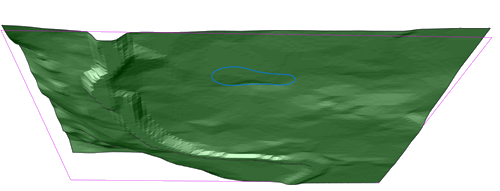
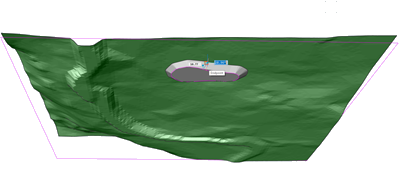
- lunghezza Intera
- Crea una scarpata utilizzando l'intera entità di input.

