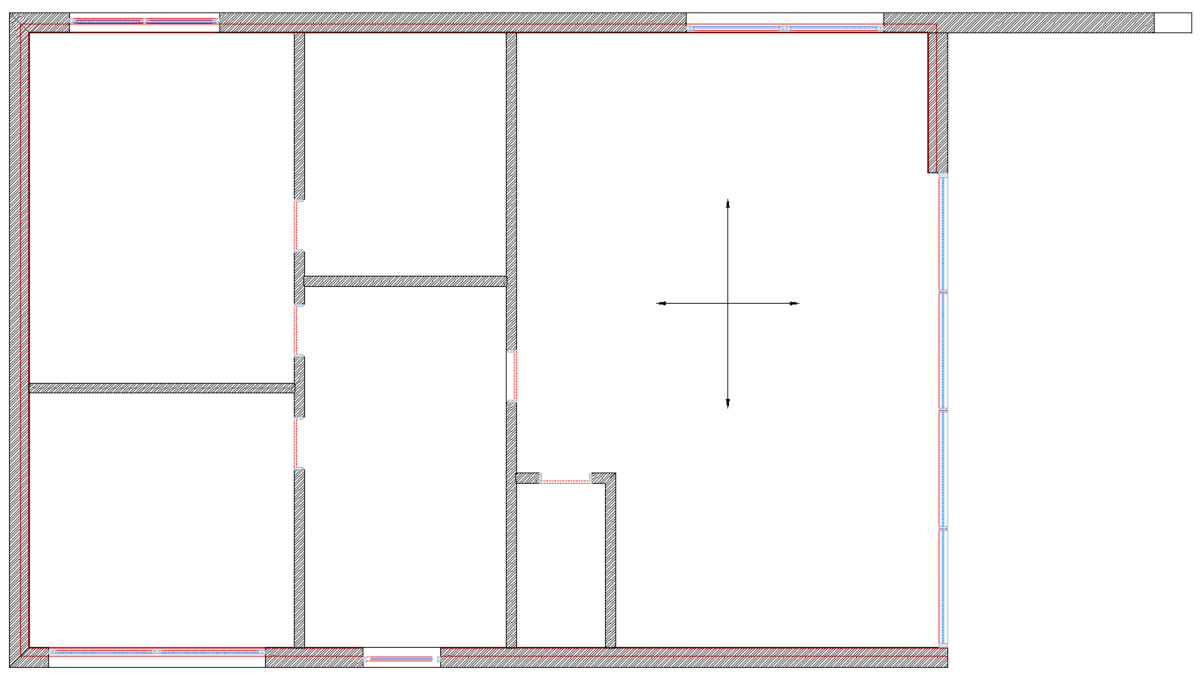Load bearing direction for slabs
Commands
BIMSETLOADBEARINGDIRECTION
About BIMSETLOADBEARINGDIRECTION

In BricsCAD BIM, the BIMSETLOADBEARINGDIRECTION command allows you to define 0, 1, or 2 load bearing directions for a slab.
After defining the load bearing direction in the 3D model, you can indicate the load bearing direction in the floorplan using the Manual option of the BIMTAG command.
Specifying the load bearing direction(s)
Only solids which are classified as a BIM Slab can be processed by the BIMSETLOADBEARINGDIRECTION command. Use the BIMIFY or BIMCLASSIFY command to classify a solid as a BIM Slab.
- Launch the BIMSETLOADBEARINGDIRECTION command.
You are prompted: Select a slab
- Click the slab. It may help to set the Clip Display property of a plan section to select the slab. A widget displays at the center of the slab.
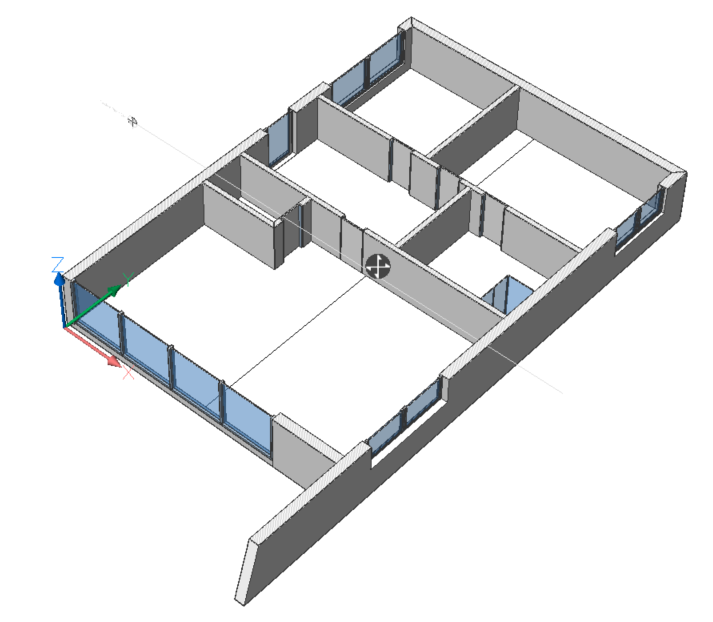
- Repeatedly click the widget. Press Enter or right-click to confirm the loadbearing direction(s).
Adding a load bearing symbol in plan section
- When you insert the load bearing tag in a plan section, you need to select a line, which is generated by the slab. Since slabs usually overlap with walls, you need to set the property of the BIM Section entity to Yes.

Next, execute the BIMSECTIONUPDATE command of the plan section.
-
Open the Plan section.
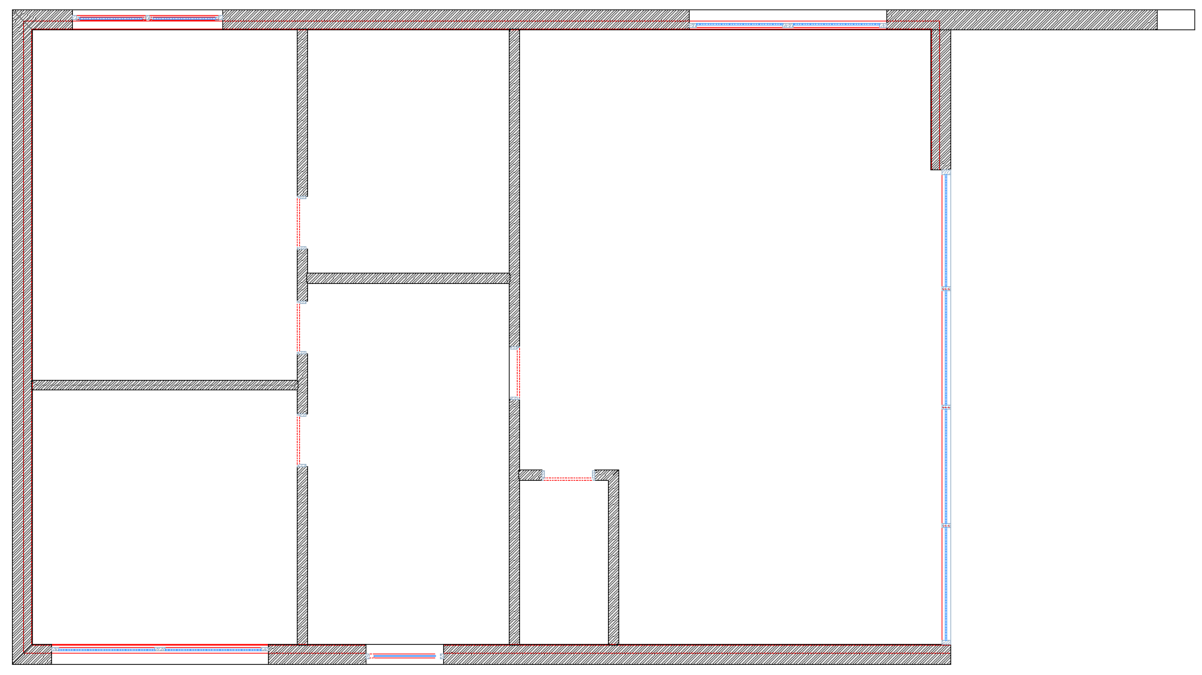
- Launch the BIMTAG command.
Choose the Manual option.
- Choose the Change Tag Type option.
- Choose the Load-Bearing Direction tag type.
- Click on a point on the edge of the slab.
The tag displays, attached to the cursor.
- Click to place the tag.