Drawing helixes
A helix is a curve turning about an axis on the surface of a cylinder (cylindrical helix) or cone (conical helix) while rising at a constant upward angle from a base.
A spiral is a planar curve that winds around a fixed center point at a continuously increasing distance from that point.
The HELIX command can create both 3D helixes and 2D spirals.

The Helix tool is available on:
- the Draw menu
- the Polylines toolbar
- the Draw ribbon panel
General procedure to draw a spiral
- Launch the HELIX command.
Number of turns = 3 Twist = CCW
You are prompted: Specify center point of base:
- Specify a point.
Specify base radius or [Diameter] <1>:
- Do one of the following:
- Specify a point.
- Type a value, then press Enter.
You are prompted: Specify top radius or [Diameter] <base radius>:
- Do one of the following:
- Specify a point.
- Type a value, then press Enter.
You are prompted: Specify helix height or [Axis endpoint/Turns/turn Height/tWist] <1>:
- Type 0 (zero), then press Enter
General procedure to draw a helix
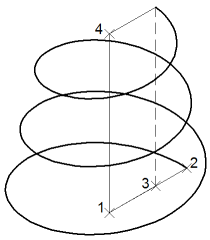
- Launch the HELIX command.
Number of turns = 3 Twist = CCW
You are prompted: Specify center point of base:
- Specify a point (1).
You are prompted: Specify base radius or [Diameter] <1>:
- Do one of the following (2):
- Specify a point.
- Type a value, then press Enter.
- Do one of the following (3):
- Press Enter to set the top radius equal to the base radius, thus creating a cylindrical helix.
- Specify a point.
- Type a value, then press Enter.
You are prompted: Specify helix height or [Axis endpoint/Turns/turn Height/tWist] <1>:
- Do one of the following (4):
- Specify a point.
- Type a value, then press Enter.
Editing a helix
- Select the helix.
The helix properties display in the Geometry category in the Properties panel.
- Edit the properties:
- Constrain: constrains either the height, turn height or number of turns. The unconstrained properties are adjusted automatically.
- Height: Overall height of the helix. height = turn height * turns.
- Turns: Number of turns.
- Turn height: Height of one turn.
- Base radius: start radius.
- Top radius: end radius.
- Twist: direction CW (Clockwise) or CCW (Counterclockwise).
- Set the Top radius = Base radius for cylindrical helixes.
- Set Height or Turn height to zero for spirals.
- The EXPLODE command turns a helix into a spline.

