PLINE command
Creates a polyline.

Icon: 
Alias: PL, POLYLINE
Description
Creates a single polyline entity with multiple line and arc segments by specifying the start and end point of each segment. Options allow you to switch between line and arc segments, apply widths, undo, and close the geometry.
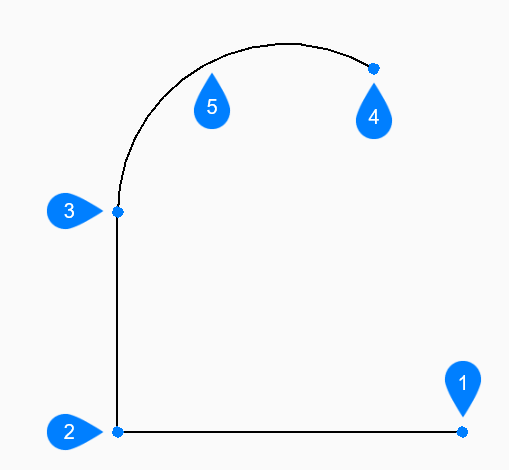
- Start
- Next
- Next
- End
- Arc segment
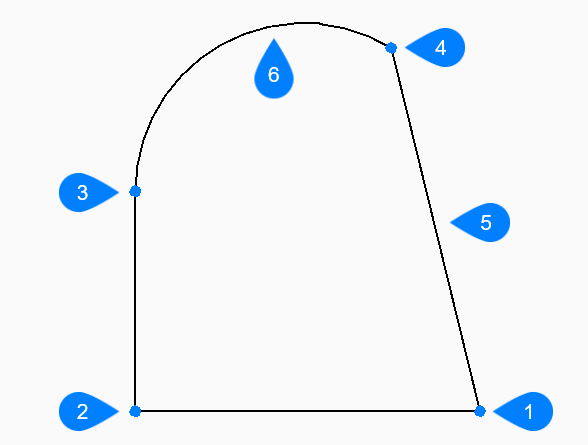
- Start/End
- Next
- Next
- Next
- Close
- Arc segment
Method
This command has 3 methods to begin creating a polyline:
- Start of polyline
- Last point
- Follow
Options within the command
- Start of polyline
- Allows you to begin creating a polyline by specifying a start point.
- Set next point
- Specifies the next vertex of the polyline.Note: You can continue adding unlimited segments until you press Enter to end the command.
- Last point
- Begins creating a polyline from the last point picked.
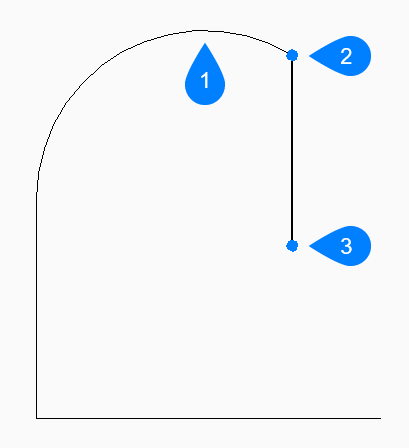
- Last drawn segment
- Last point
- End point
- draw Arcs
- Draws polyline arc segments by specifying the end of arc.
The arc is drawn tangent to the previous segment.
- Angle
- Specifies the included angle of the arc segment.
- CEnter
- Specifies the center point of the arc segment.
- CLose
- Automatically draws a polyline arc segment from the end point of the last segment to the start point of the first segment. This ends the command.
- Direction
- Specifies the direction of the arc segment.
- Radius
- Specifies the radius of the arc segment.
- Second point
- Specifies a point along the arc’s circumference.
- draw Lines
- Draws line segments.
- Distance
- Specifies the distance for the line segment.
- Angle of segment
- Specifies the angle of the line segment.
- Follow
- Begins creating a polyline from the last drawn arc or line segment, following its angle.
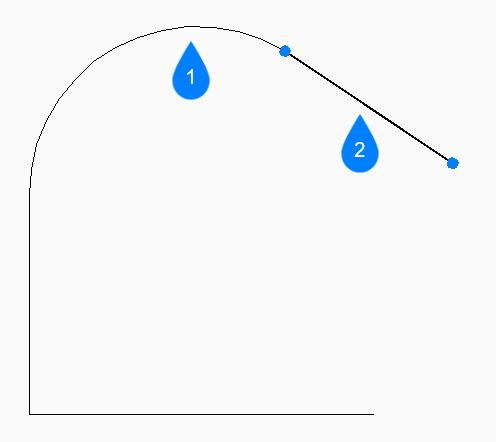
- Last drawn segment
- Follow
- Halfwidth
- Specifies the starting and ending half-width of the segment, as well as all segments that follow -- until you change the width or halfwidth.
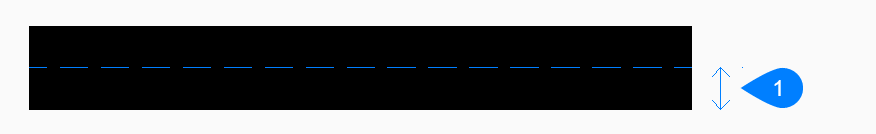
- Halfwidth
- Width
- Specifies the starting and ending width of the segment, as well as all segments that follow -- until you change the width or halfwidth.
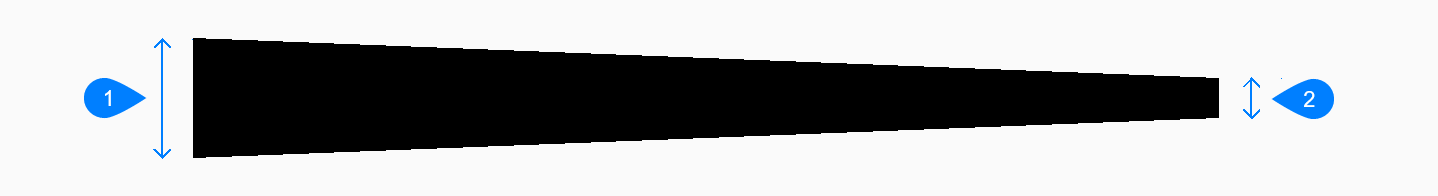
- Start width
- End width
- Undo
- Undoes the last polyline segment and continue drawing from its previous start point.
- Close
- Automatically draws a polyline segment from the end point of the last segment to the start point of the first segment. This ends the command.

