Creating angular dimensions
The DIMANGULAR command creates angular dimension.
Angular dimensions annotate the angle measured between two lines, two linear segments of a polyline or the angle of a circular arc. You can also dimension an angle by selecting an angle vertex and two endpoints.
Starting from an existing angular dimension, you can add a baseline dimension or a continued dimension.
- An angular baseline dimension inserts an additional dimension from a common first extension line origin.
- An angular continued dimension continues an angular dimension from the second extension line of a previous angular dimension.
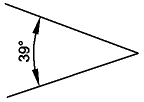
|
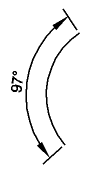
|
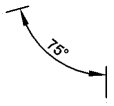
|
| angular dimension measured between two lines | angular dimension of an arc | angular dimension defined by a vertex and two endpoints |
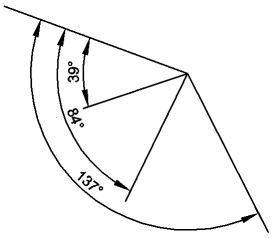
|
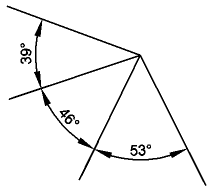
|
|
| angular baseline dimensions | angular continued dimensions |
To dimension an angle between two lines
- Launch the DIMANGULAR command.
You are prompted: Select line, arc, or circle [selection options (?)] <Press ENTER to specify angle>:
- Select a line or linear polyline segment.
You are prompted: Other line for angular dimension [selection options (?)]:
- Select a second line or linear polyline segment.
The angular dimension is dynamically displayed.
You are prompted: Location of dimension arc [Angle/Text]:
- Specify a point to position the dimension.
Move the cursor to dimension either the interior angle between the lines or its supplement.
To dimension an angle encompassed by an arc
- Launch the DIMANGULAR command.
You are prompted: Select line, arc, or circle [selection options (?)] <Press ENTER to specify angle>:
- Select an arc.
The angular dimension is dynamically displayed.
You are prompted: Location of dimension arc [Angle/Text]:
- Specify a point to position the dimension.
To create an angular dimension defined by a vertex and two endpoints
- Launch the DIMANGULAR command.
You are prompted: Select line, arc, or circle [selection options (?)] <Press ENTER to specify angle>:
- Press Enter.
You are prompted: Vertex of angle:
- Specify a point.
You are prompted: First side of angle:
- Specify a point.
You are prompted: Other side of angle:
- Specify a point.
The angular dimension is dynamically displayed.
You are prompted: Location of dimension arc [Angle/Text]:
- Specify a point to position the dimension.
Move the cursor to dimension either the interior or the exterior angle.

