BEDIT command
Opens the Create or Edit Block Definition dialog box.

Icon: 
Alias: BE
Disclaimer

Creating and editing dynamic block definitions under BEDIT in Experimental mode is an experimental feature which may not yet be stable, and could be removed in the future.
Use the MANAGEEXPERIMENTALFEATURES command (or the EXPERIMENTALMODE system variable) to turn on or off experimental features, then restart BricsCAD®.
The Experimental mode is turned off by default.
Description
Opens the Create or Edit Block Definition dialog box to specify a block to open in the Block Editor. The HIDEOBJECTS, ISOLATEOBJECTS, and UNISOLATEOBJECTS commands are enabled.
The Create or Edit Block Definition dialog box allows you to select an existing block definition to edit, or to enter a new name to create a new block definition.
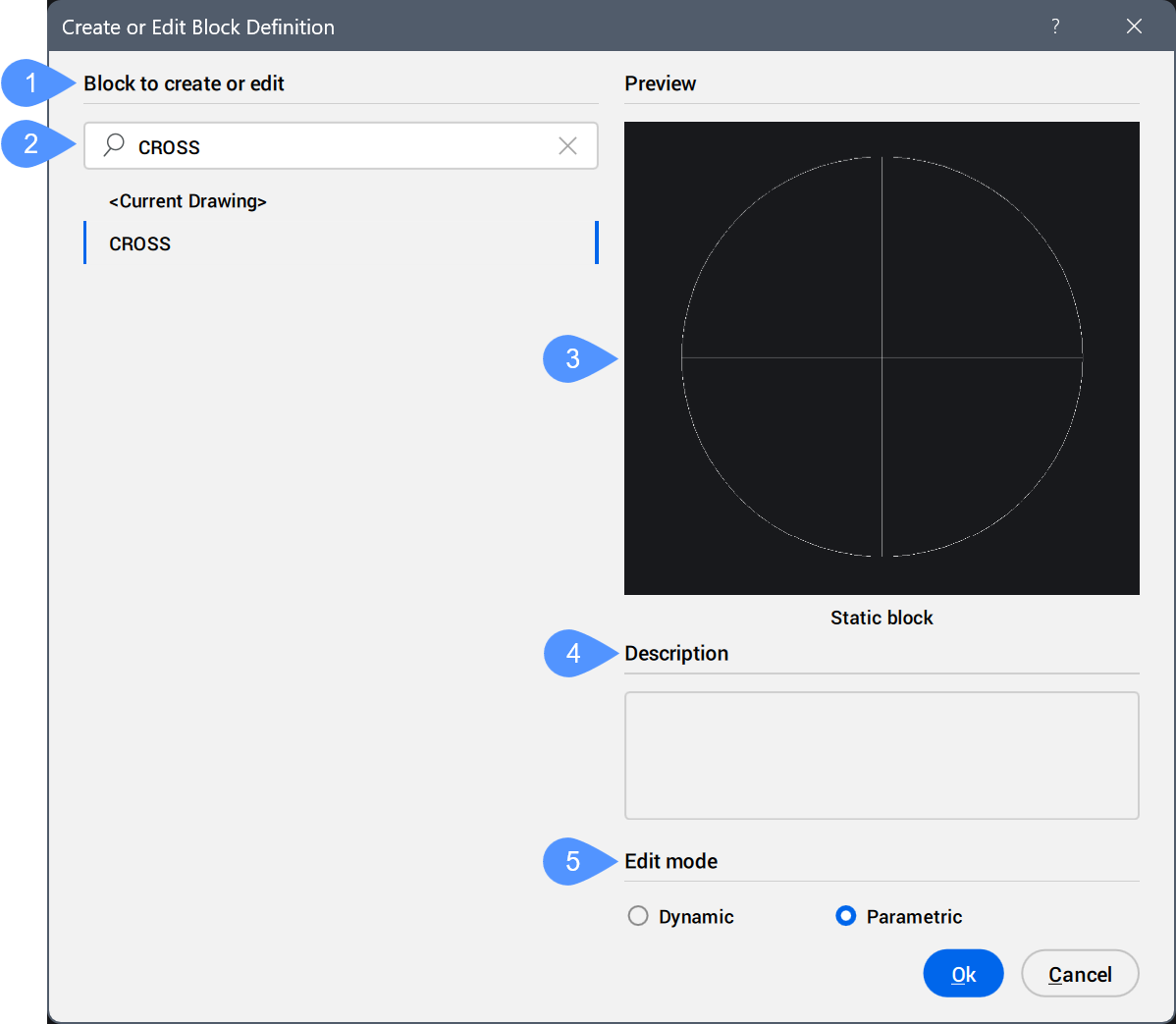
- Block to create or edit
- Search
- Preview
- Description
- Edit mode
Block to create or edit
Displays a list with the names of blocks available in the drawing.
Search
Filters the list of blocks by the string entered in the field.
Preview
Provides a preview of the block selected in the list.
The block type is displayed under the preview image (Static block, Parametric block, or Dynamic block).
Description
Displays the description of the selected block.
Click Ok, to open the Block Editor.
Edit mode
Specifies the possible edit modes for the selected block.
- Static blocks in both Dynamic and Parametric mode.
- Dynamic blocks only in the Dynamic mode.
- Parametric blocks only in the Parametric mode.

