BIMADDECCENTRICITY command
Controls relative positions of the axis of linear solids.

Icon: 
Description
Adds eccentricity to linear solids with respect to their axis.
Method
Select one or multiple linear solids and choose a base location. You can use the widget or type a location in the Command line.
Optionally, you can insert an additional offset vector.
Note: BIMADDECCENTRICITY command only works with structural elements.
Options within the command
- Choose base location
-
- Click one of the nine locations of the widget.
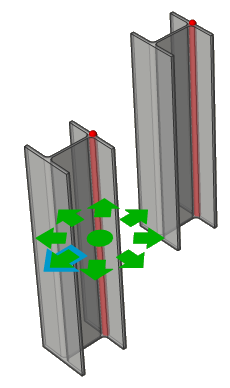
- Type a location in the Command line. The options are: TR: Top Right, TM: Top Middle, TL: Top Left, MR: Middle Right, ML: Middle Left, BR: Bottom Right, BM: Bottom Middle, BL: Bottom left, C: Center (resets the axes of the selection set to the default location)
- Click one of the nine locations of the widget.
- Extra offset
- Allows to move axis to any point.

