BIMGRID command
Creates 2-dimensional grids.
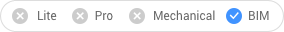
Icon: 
Description
Creates 2-dimensional rectangular and radial grids.
Method
Specify the first point of the grid, then move the cursor to see a preview of the grid.
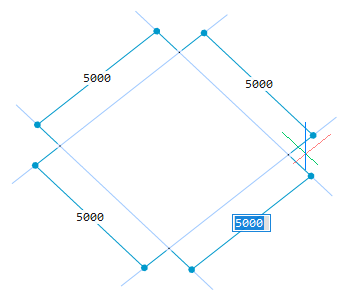
Set the line offset values through the Command line options or by clicking the Tab key to use the dynamic dimensions.
Click or press Enter to create the grid.
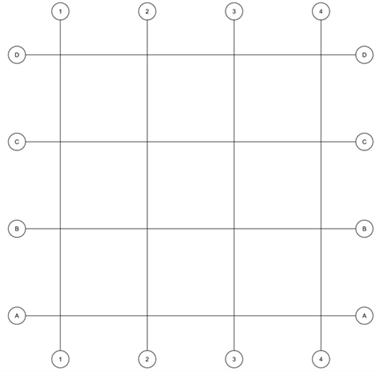
A BIM Block component (a block reference with BIM properties) of the Grid BIM entity type is created.
Important: BIM Blocks are compatible with BricsCAD® V26 and later. Drawings with BIM Blocks can be opened with older BricsCAD® versions. However, when inserting BIM Blocks in BricsCAD® V25 or older, they lose their BIM data.
Options within the command
- offsetU
- Sets the line offset between U lines in V direction (interdistance between the U lines).
- offsetV
- Sets the line offset between V lines in U direction (interdistance between the V lines).
- offset Labels
- Sets the label offset to grid axes.
- Radial
- Creates a radial grid by specifying the center point, the start lines and the end lines.

