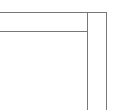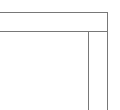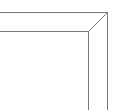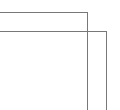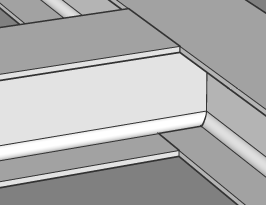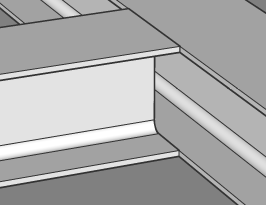BIMSTRUCTURALCONNECT command
Connects structural profiles.

Icon: 
Description
Connects structural profiles such as beams, columns and members.
Method
There are two methods to use BIMSTRUCTURALCONNECT command:
- Select two solids.
- Select multiple solids.
Note: The axes of the solids must be coplanar.
Options within the command
- Select base solid
- Specifies the base solid.Note: This option is only available for L-connection.
- Switch
- Allows to choose between different types of L-connections:
- Butted connection
- Mitered L- connection
- Touching/disconnected connection
- Connection cut type
- Depending on the DMCONNECTIONCUTTYPE system variable value, the connection type can be smooth or planar.