CIVIL3DIMPORT command
Creates BricsCAD® civil entities from an Autodesk® Civil 3D drawing.
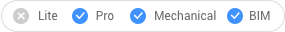
Description
Opens the Import Civil 3D dialog box which allows you to import AutoCAD® Civil 3D entities from a selected DWG file, or to convert them directly from the current drawing.
The following objects from AutoCAD® Civil 3D can be imported, which are in BricsCAD® also created as Civil entities:
- Cogo points and point groups.
- TIN Surfaces.
- TIN Volume Surfaces.
- Grid Surfaces.
- Alignments (both Alignments by PI and Alignments by Elements are supported).
- Profile Views.
- Profiles (Vertical Alignments).
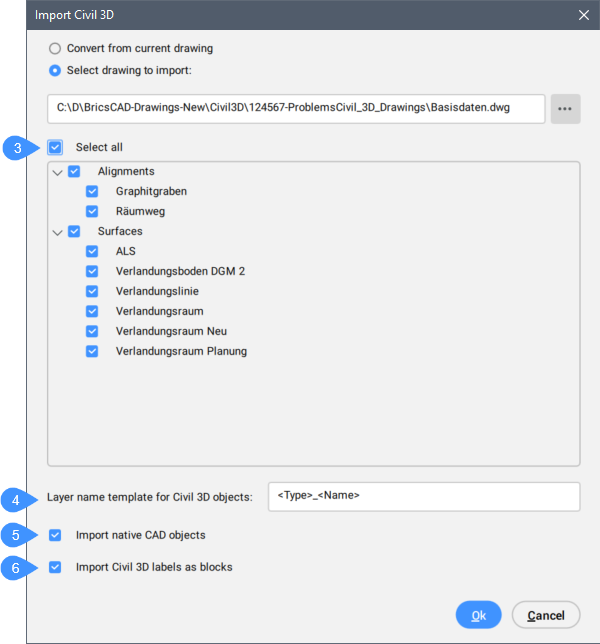
- Convert from current drawing
- Select drawing to import
- Select All
- Layer name template for Civil 3D objects
- Import native CAD objects
- Import Civil 3D labels as blocks
Convert from current drawing
Converts AutoCAD® Civil 3D objects in the current drawing.
Select drawing to import
Enables to enter drawing path or click the Select drawing button to select the drawing manually.
Note: When either the DWG file is specified or the Convert From Current Drawing option is selected, AutoCAD® Civil 3D objects are listed in a tree view, organized by object type.
Select All
Enables to select all AutoCAD® Civil 3D objects in the selected drawing.
Layer name template for Civil 3D objects
Enables to specify the Layer name template for imported AutoCAD® Civil 3D objects.
The following settings are available for defining the Layer name template:
- <Type>: includes AutoCAD® Civil 3D object type in the Layer name.
- <Name>: includes AutoCAD® Civil 3D object name in the Layer name.
- <SourceLayer>: Civil entities are created on same layer as source AutoCAD® Civil 3D objects.
If you want to draw BricsCAD® Civil entities on Layers, which names will consist of three sets: the type of the source Civil 3D object, the object name and the name of the Layer of the source AutoCAD® Civil 3D object, you need to write the following text in the field:
<Type>_<Name>_<SourceLayer>Import native CAD objects
Enables to import native CAD objects from the selected drawing in addition to AutoCAD® Civil 3D objects.
Import Civil 3D labels as blocks
Enables to import AutoCAD® Civil 3D labels as blocks from the selected drawing.
Note: AutoCAD® Civil 3D COGO points labels are converted to BricsCAD® Civil point labels.

