CIVILPOINTSFROMFILE command
Import multiple points from an ASCII point file.
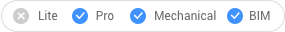
Icon: 
Description
Imports Civil Points from a point file in text file format (TXT), comma-delimited file format (CSV) and any other ASCII format where the point attributes in the columns are separated by any delimiter. You can select multiple point files from the Import Points From Point File dialog box which allows you to import Civil Points from an ASCII point file and to select the appropriate point file format.
Note:
- The UTF-8, UTF-8-BOM and ANSI encoding are supported when creating Civil Points from point files.
- In addition to the basic ASCII file, points can also be imported from a LandXML file using the LANDXMLIMPORT command or converted from Civil 3D drawing using the CIVIL3DIMPORT command.

