HATCHEDIT command
Edits hatches through a dialog box.

Icon: 
Alias: HE
Description
Selects a hatch pattern or a gradient fill and edit them through Hatch Edit dialog box.
Note: The Properties panel can also be used to edit hatches and gradient fills.
The Hatch Edit dialog box allows you to edit an already existing hatch in the drawing. All options resemble the options of the Hatch and Gradient dialog box.

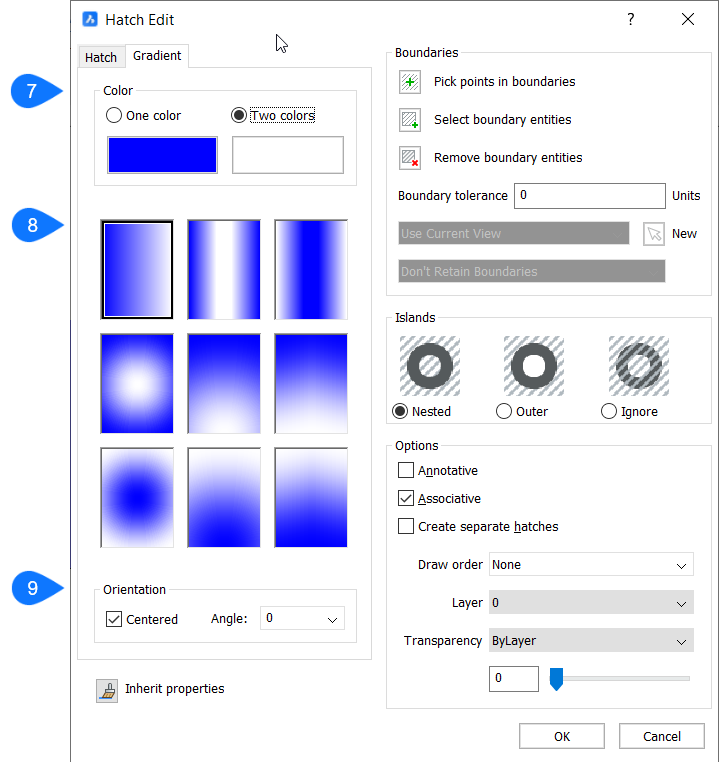
- Pattern
- Hatch origin
- Inherit properties
- Boundaries
- Islands
- Options
- Color
- Pattern
- Orientation

