HYPERLINK command
Links entities and web pages.

Description
Links selected entities with fields and web pages through the Edit Hyperlink dialog box.
The Edit Hyperlink dialog box allows you to change the hyperlink to a file or URL.
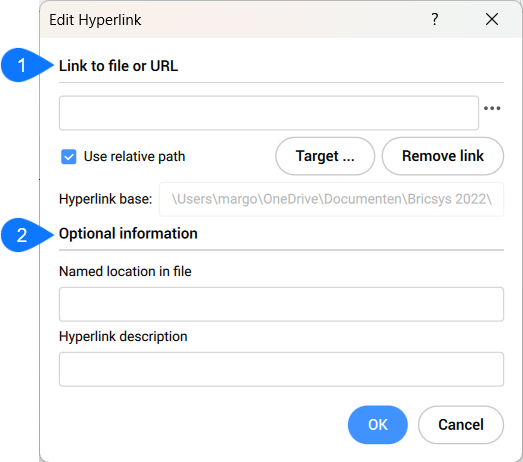
- Link to file or URL
- Optional information
Link to file or URL
Specifies the URL of the file either by entering the URL or file path or through the Select file dialog box by pressing the Browse button.
- Use relative path
-
Specifies a relative path by selecting the target file.
Note: To remove the link, press Remove link.
- Hyperlink base
- Displays the hyperlink base path.
Optional information
Specifies additional information.
- Named location in file
- Specifies a bookmark name. The # character specifies locations (bookmarks) within files or Web pages.
- Hyperlink description
- Adds an additional description of the hyperlink.

