LIGHTLIST command
Opens the Drawing Explorer dialog box with Lights selected.

Icon: 
Alias: LL
Description
Opens the Drawing Explorer dialog box on the Lights category to manage the lights in the selected drawing.
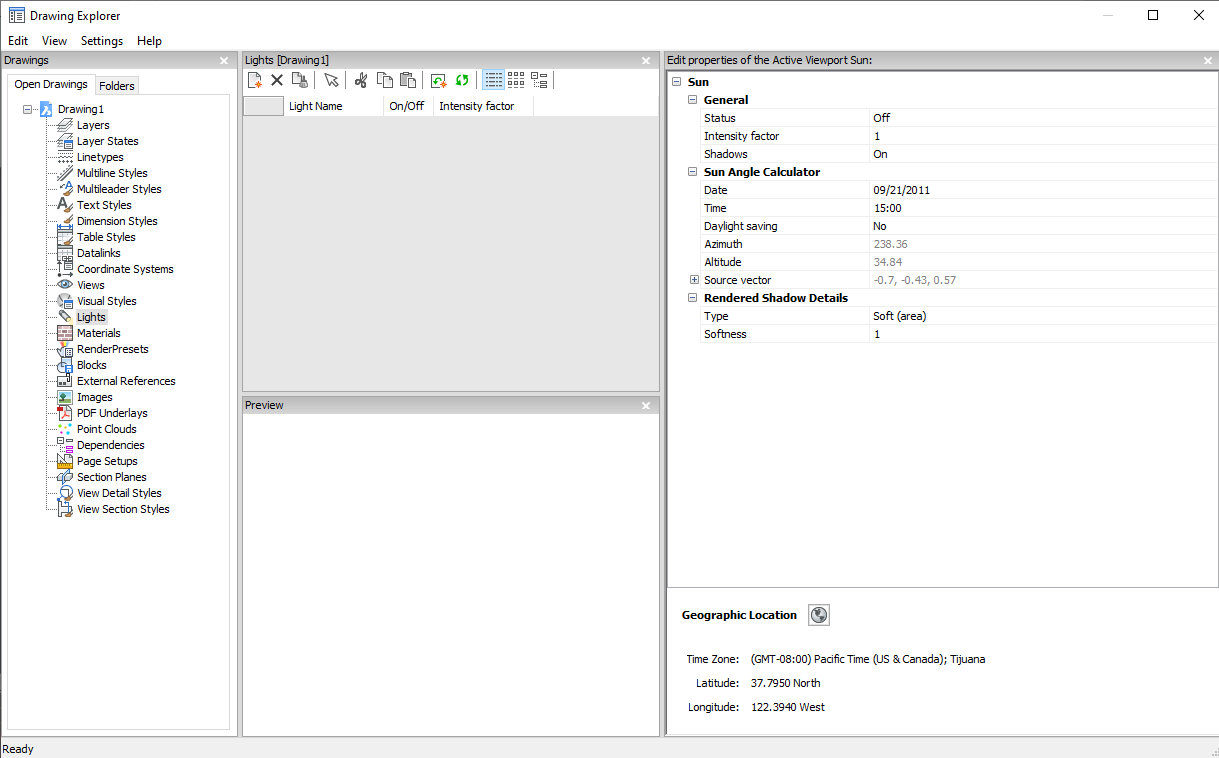
Options within the Edit properties of the Active Viewport Sun panel
- General
- Defines general settings of the sun.
- Intensity factor
- Specifies an intensity factor that makes the light brighter or dimmer, at its source.
- Sun Angle Calculator
- Defines the sun angle by entering date, time and location information.
- Rendered Shadow Details
- Defines shadow rendering settings.
- Geographic Location
- Defines the graphic location.
Note: For more information about the properties of a distance light named Sun, which simulates sunlight, see SUNPROPERTIES command.
Context Menu Options
- New
- Creates a new light with a generic name.
- Delete
-
Deletes the selected light from the drawing.
Note: Lights that are used in the drawing will be deleted without warning.
- Select lights in the drawing
- Selects a light through the model space of the drawing.
- Rename
- Renames the item.
- Select All
- Selects all items.
- Invert selection
- Deselects the current selection and vice versa.

