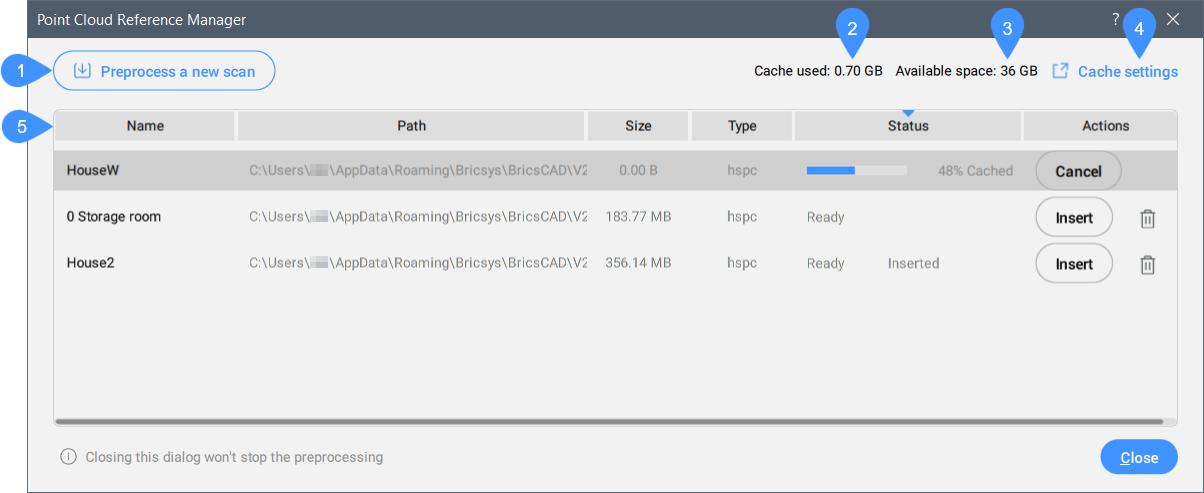Loads point clouds from cache or inserts new point clouds to the current drawing.
- Preprocess a new scan
- Cache used
- Available space
- Cache settings
- Table of scans
Preprocess a new scan
Allows you to select a new point cloud file/folder to preprocess and opens the Attach Point Cloud dialog box. The In progress bar is displayed in the Status field of the Point Cloud Reference Manager dialog box while processing. A notification balloon displays when the point cloud is fully cached.
Note: When geographic information is available in the original data, it is stored in the point cloud's cache (only if the point cloud is preprocessed in HSPC format). You can access this information in the Properties panel under the Misc category for a selected point cloud instance. To overwrite the DWG file's geographical information with that of the point cloud instance (possible only if the CRS of the point cloud is the same as the CRS of the DWG file), turn On the Geolocate property of the selected point cloud instance.
Cache used
Specifies the total amount of the used cache.
Available space
Displays the total amount of available cache.
Cache folder settings
Opens the Settings dialog box to set the POINTCLOUDCACHEFOLDER system variable value that specifies the folder(s) where point cloud cache files are stored.
Table of scans
Lists the available preprocessed point cloud scans.
Right click a column header to display the table context menu:
- Columns list: Show/hide a table columns by clicking on its name in the list.
- Show all columns: Shows all table's columns.
- Restore column positions: Restores the default position of all table's columns.
- Table columns
- You can show or hide columns by right clicking on a column header and selecting column names in the context menu.
-
- Name
-
Displays the point cloud file name.
Note:
- The point cloud cache name is a user specified name for the preprocessed point cloud. It's the default point cloud name if you do not specify a point cloud name for insertion.
- The double-byte characters are accepted for the point cloud name.
-
- Path
- Displays the point cloud file location.
-
- Size
- Displays the point cloud file size in MB.
-
- Status
-
Displays the point cloud file status:
- In progress bar: the file is in preprocessing.
- Ready: available for Insert or Delete.
- Inserted: the file is inserted in the current drawing.
-
- Action area
-
- Cancel
- Allows you to interrupt the preprocessing of the file. Once the point cloud file is preprocessed and ready to use, the Cancel button disappears.
- Insert
- Opens the Attach Point Cloud dialog box and attaches the point cloud file in the current drawing.
Note: Multiple insertions can have the same or a different point cloud name.
- Delete
- Removes the point cloud file from the cache.
Note: It also removes all the insertions (if any) of that point cloud in the current drawing.
-
- Type
- Displays to which type the inserted file has been preprocessed. If the POINTCLOUDHSPC system variable is ON, the file is inserted as an HSPC type.