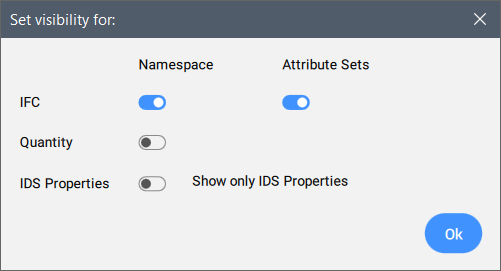BIM Properties dialog box
Opens via: BIMPROPERTIES command
The BIM Properties dialog box allows you to create, edit and delete property definitions and to organize properties in property sets.
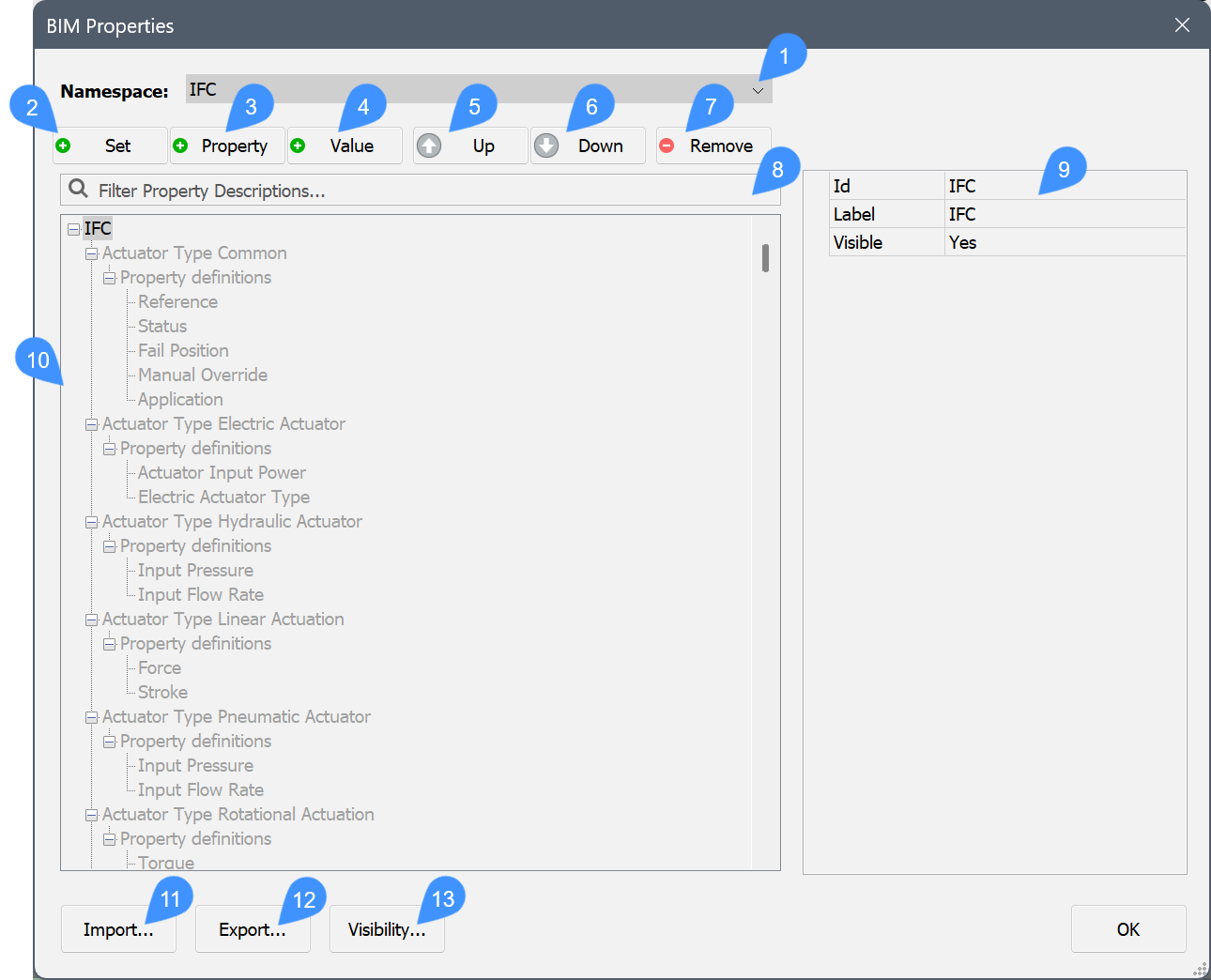
- Namespace
- Add Set
- Add Property
- Add Value
- Up
- Down
- Remove
- Filter
- Properties
- Properties Tree
- Import...
- Export...
- Visibility...
Namespace
By default, the below namespaces are available:
- User: allows you to create user defined properties.
- IFC: shows the IFC2x3 and IFC4x3 properties merged under a single namespace.Note:
- Differences between the IFC schemas will be dealt with in the background during IFC Import or Export.
- Static attributes from the BIM namespace are marked as deprecated not to be used instead of dynamic ones.
- Quantity: shows the quantities properties. It is read-only.
It is also possible to import namespaces, using the Import... button.
- Classification System: allows you to organize your BIM models with standard classification codes that are used in the construction industry.
Add Set
Creates a new property set.
Add Property
Adds a new property to the currently selected property set.
Add Value
Creates a new value definition.
Up
Moves up the selected property or value.
Down
Moves down the selected property or value.
Remove
Removes the selected property set, property definition value definition, or namespace.
Filter
Displays only the properties of which the Id and Label contain the search string typed. The results in the properties tree are filtered as you type.
Properties
Displays the properties of the selected property sets, property definitions and value definitions.
Properties Tree
Displays the property sets, property definitions and value definitions.
Import...
Imports property definitions based on the XML or IDS-XML schema definitions. Opens the Select XML file to import dialog box, where you can choose the file to import, be it XML or IDS.
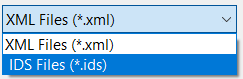
An XSD (XML Schema Definition) file has been created to generate XML files for BIM properties. The file can be accessed here.
The IDS-XML property definition contains IFC properties (defined by buildingSMART®), custom properties, and IFC attributes. An IDS namespace is created. When there are properties in the IDS file that are not part of the IFC Pset properties, they will be added as new property definition to the IDS namespace.
- When an IDS file is imported, the SHOWIDSPROPERTIESONLY system variable is automatically set to On. This switches on the IDS Properties option in the Visibility dialog box.
- When the SHOWIDSPROPERTIESONLY system variable is On, only the custom properties, added to the IDS namespace, as well as the IFC properties in the IFC namespace that were part of the IDS file are displayed in the Properties panel (hiding all IFC properties that are not specified in the imported IDS file).
Export...
Exports to an XML file only the active namespace (selected in the drop-down menu) with its property sets (properties/quantities) as specified by the IFCEXPORTIDSPROPERTIESONLY system variable:
- Export all active namespace's properties (OFF).
- Export only the active namespace's IFC and custom properties mentioned in the imported IDS file (ON).
This file can then be imported in other drawings.
Visibility...
Allows you to switch on and off the visibility of IFC Namespace and Attribute Sets, Quantity and IDS Properties.