DEFAULTSCALELIST command
Opens the Default Scale List dialog box.

Description
Opens the Default Scale List dialog box to view and manage the default scale list. The default scale list is stored in the registry. When you reset the current drawing’s scale list, it updates to match the default scale list.
The Default Scale List dialog box allows you to edit the list of scale factors displayed by commands, such as PRINT and PAGESETUP and by annotative scale factors.
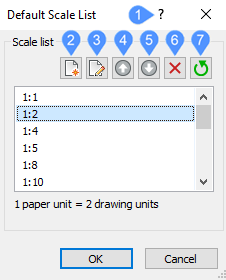
- Command reference
- Add new scale
- Edit scale
- Move up
- Move down
- Delete
- Reset
Command reference
Opens the Bricsys Help article about the DEFAULTSCALELIST command.
Add new scale
Allows you to add a new scale factor to the list. Opens the Add Scale dialog box.
Edit scale
Allows you to edit the factors of an existing scale. Opens the Edit Scale dialog box.
Move up
Moves the selected scale factor up the list.
Move down
Moves the selected scale factor down the list.
Delete
Deletes the selected scale factor(s). Press the Ctrl key to select and delete more than one factor at a time. Scale 1:1 cannot be deleted.
Reset
Returns the list to its original condition, adding back in the deleted factors and removing those that were added, but are not being used.

